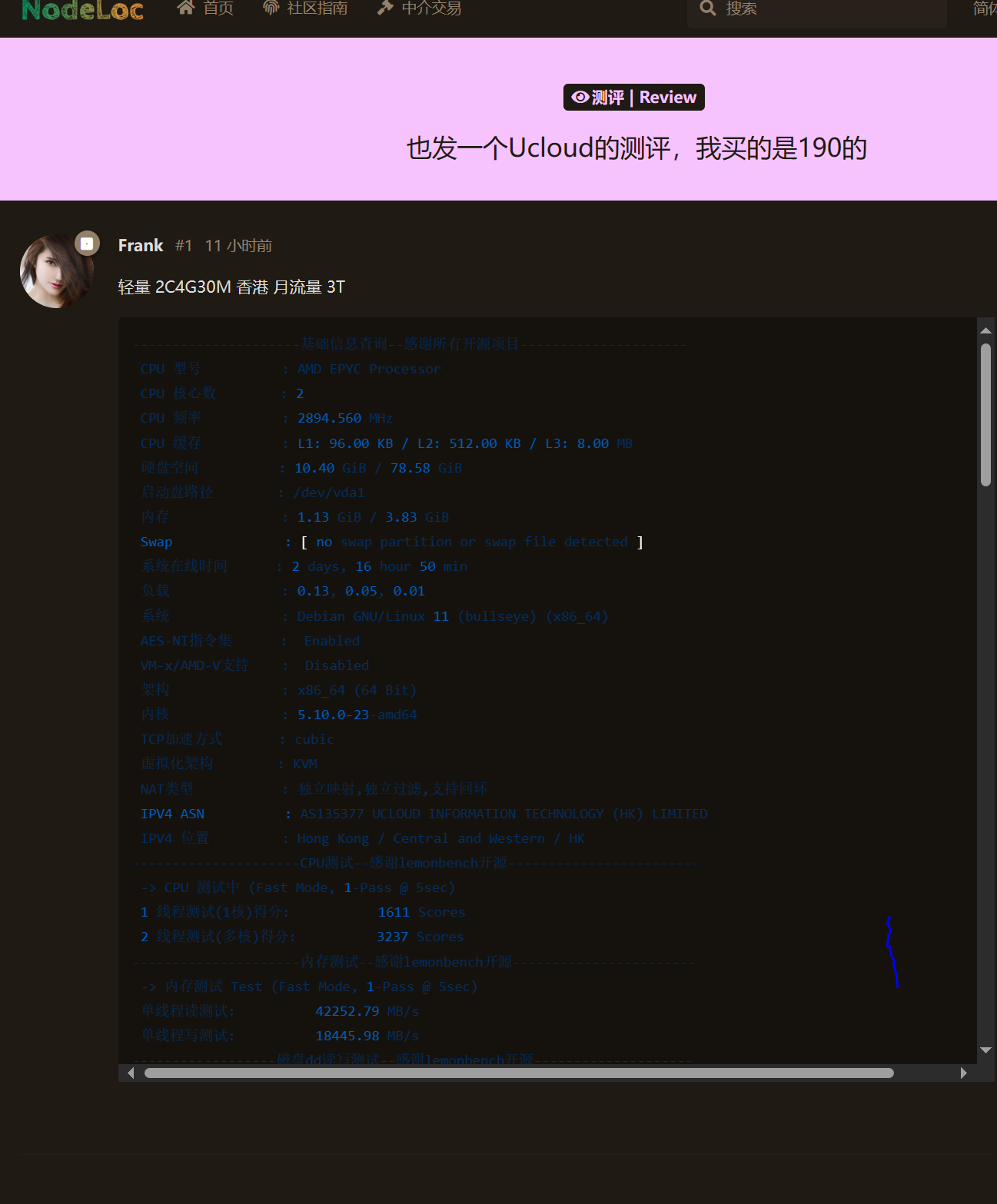Is there a way to make night mode avalible for only one permission group?
FriendsOfFlarum Night Mode
Hmmm I'm thinking something like a paid membership, where only premium members can have the feature.
typ1k I see, that makes sense.
I've created an issue - FriendsOfFlarum/nightmode63
I cannot guarantee when it will be implemented yet, but at least it will serve as a reminder.
Why are there 3 options in the header for guest and admin? In the dropdown there are only 2 as it should be.
1.4.1
- export JavaScript components for extensions to use
Updating
composer require fof/nightmode:"*"
php flarum cache:clear- Edited
If the night mode is active, even here on discuss and you see the coded text you will notice some text blue are not readable.
add_shortcode( 'note', 'sc_note' );
function sc_note( $atts, $content = null ) {
if ( current_user_can( 'publish_posts' ) )
return '<div class="note">'.$content.'</div>';
return '';
}Can you tell me how I can fix this?
The issue is caused by this CSS applied by the Dark mode extension:
.hljs-meta .hljs-string, .hljs-regexp, .hljs-string {
color: #032f62;
}This blue are not good for text in the code and dark mode, you need choose a more light blue.
I have the issue here.
For now I will use this useful message to customize the bad CSS
how to change dark theme styles in forum admin panel?
Works thank you all for making this clever extension. It installed without a hitch.
I need a little help.
I'm making a bbcode that calls an iframe. I should pass as a parameter whether we are in dark or light mode.
How can this be solved?
return [
(new Extend\Frontend('forum'))
->css(__DIR__.'/less/forum.less'),
(new Extend\Formatter)
->configure(function (Configurator $config) {
$config->BBCodes->addCustom(
'[stl-file name={SIMPLETEXT1} path={URL} uuid={IDENTIFIER} size={SIMPLETEXT2}]',
'<div class="stliframe" style="--aspect-ratio: 16/9;">
<iframe
src="/stl-viewer/?file=/assets/files/{URL}&color={???}"
...- Edited
Any reason I cannot add custom dark CSS for the backend admin panel?
There are some things in the dark mode CSS I want to change as the text is dark.
My CSS is setup like this in Appearance / Custom CSS
/*----------------------
LIGHTMODE
----------------------*/
/*Normal CSS*/
/*----------------------
DARMODE
----------------------*/
body when (@config-dark-mode =true) {
background: #181818 !important;
/*Other CSS*/
}
/*----------------------
RESPONSIVE MEDIA
----------------------*/
@media screen and (max-width: 800px) {
/*Other CSS*/
}
@media screen and (max-width: 768px) {
/*Other CSS*/
}If there is no option to do it, could you add one? I was hoping (@config-dark-mode =true) {} can do it.
- Edited
FriendsOfFlarum after updating to 1.8.1, I get a site wide white screen.
For some reason this is working now, after going through the troubleshooting further even though I didn't change anything. Very odd stuff.
I narrowed it down to this extension after spending a few hours disabling and enabling multiple extensions. Not sure what changed to cause this.
1.5.3
- Fix global
color-schemenot being updated properly when setting page theme- Resolves scroll bar not updating color in certain cases
The issue
Code in night mode is hard to read.
Flarum information
Post your output of php flarum info here. Without this information providing support will take longer!Flarum core: 1.8.3
PHP version: 8.1.21
MySQL version: 5.7.40-log
Loaded extensions: Core, date, libxml, openssl, pcre, sqlite3, zlib, bcmath, ctype, curl, dom, filter, ftp, gd, gettext, hash, iconv, intl, json, mbstring, SPL, session, pcntl, standard, mysqlnd, PDO, pdo_mysql, pdo_sqlite, Phar, posix, Reflection, mysqli, shmop, SimpleXML, soap, sockets, sodium, sysvsem, tokenizer, xml, xmlreader, xmlwriter, zip, fileinfo, redis, exif, Zend OPcache
+----------------------------------------+---------+--------+
| Flarum Extensions | | |
+----------------------------------------+---------+--------+
| ID | Version | Commit |
+----------------------------------------+---------+--------+
| askvortsov-auto-moderator | v0.1.3 | |
| flarum-likes | v1.8.0 | |
| flarum-flags | v1.8.0 | |
| flarum-tags | v1.8.0 | |
| antoinefr-money | v1.3.1 | |
| flarum-suspend | v1.8.1 | |
| fof-pages | 1.0.7 | |
| fof-oauth | 1.5.3 | |
| flarum-approval | v1.8.0 | |
| fof-polls | 1.4.2 | |
| flarum-mentions | v1.8.2 | |
| ziiven-money-leaderboard | v0.1.7 | |
| xypp-pay-to-read | v1.1.1 | |
| v17development-user-badges | v1.1.0 | |
| v17development-seo | v1.8.0 | |
| the-turk-flamoji | 1.0.4 | |
| pipecraft-id-slug | v1.1.0 | |
| noriods-auto-more | v1.0.0 | |
| justoverclock-username-blacklist | 0.1.0 | |
| imeepo-more-bbcode | v1.0.2 | |
| glowingblue-redis-setup | 1.2.1 | |
| fof-user-bio | 1.3.0 | |
| fof-socialprofile | 1.1.5 | |
| fof-sitemap | 2.2.0 | |
| fof-recaptcha | 1.3.0 | |
| fof-profile-image-crop | 1.1.6 | |
| fof-pretty-mail | 1.1.1 | |
| fof-nightmode | 1.5.3 | |
| fof-links | 1.2.0 | |
| fof-ignore-users | 1.2.0 | |
| fof-default-group | 1.1.1 | |
| fof-byobu | 1.3.2 | |
| fof-best-answer | 1.3.3 | |
| flarumite-simple-discussion-views | 1.2.1 | |
| flarum-subscriptions | v1.8.0 | |
| flarum-sticky | v1.8.0 | |
| flarum-statistics | v1.8.0 | |
| flarum-pusher | v1.8.0 | |
| flarum-nicknames | v1.8.0 | |
| flarum-markdown | v1.8.0 | |
| flarum-lock | v1.8.0 | |
| flarum-lang-english | v1.8.0 | |
| flarum-lang-chinese-simplified | v1.3.0 | |
| flarum-emoji | v1.8.0 | |
| flarum-bbcode | v1.8.0 | |
| ffans-clipboardjs | v1.0.0 | |
| datlechin-chatgpt | v0.3.0 | |
| darkle-fancybox | 1.1.2 | |
| clarkwinkelmann-vote-with-money | 1.0.0 | |
| clarkwinkelmann-scout | 0.3.5 | |
| clarkwinkelmann-prominent-post-numbers | 1.0.0 | |
| clarkwinkelmann-money-rewards | 1.0.0 | |
+----------------------------------------+---------+--------+
Base URL: https://www.nodeloc.com
Installation path: /www/wwwroot/youqian.me
Queue driver: redis
Session driver: redis (Code override. Configured to file)
Scheduler status: Active
Mail driver: smtp
Debug mode: off- Edited
I am getting HTTP ERROR 500 error after installing this and the fun thing is after installing this extension if I am installing any extension or enabled them I get the same error and after refreshing 4 or 5 times the error is gone, same goes to my frontend webpage . Please help me through it .

 ️
️