Copy Code to your Clipboard & display the code language



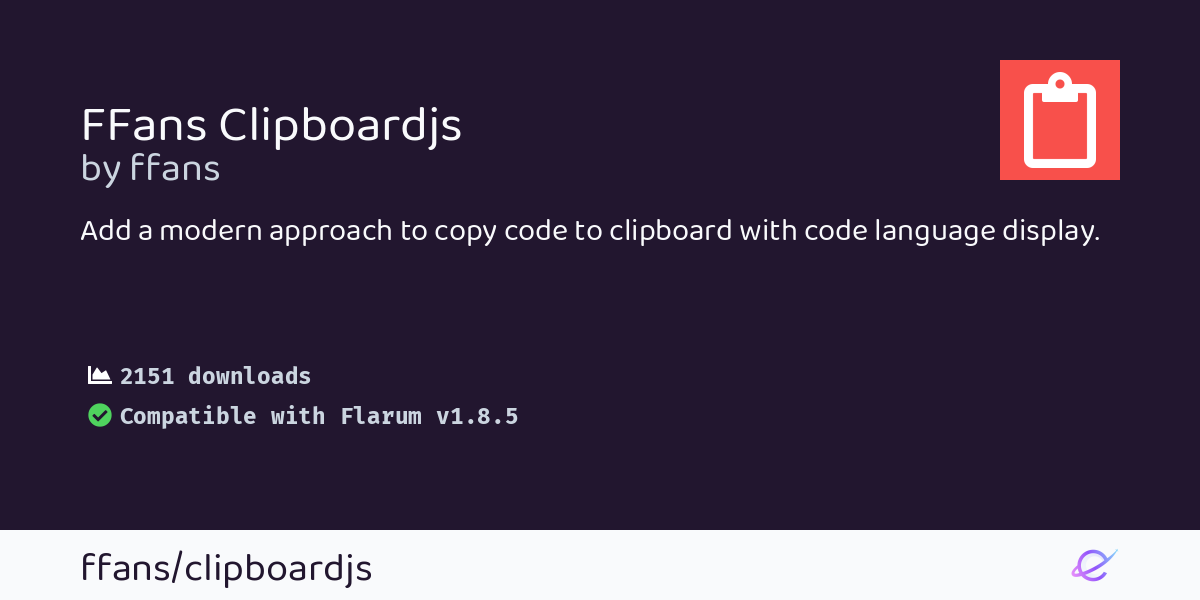
🚀 v1.0.0 - 2021/8/21
Use Clipboardjs to add copy code approach with code language display to your Flarum. You can choose 7 different button styles, including GitHub, SegmentFault, etc.
Supports 47 common languages by default:
.properties, apacheconf, bash, bbcode, c, csharp, css, cpp, coffeescript, diff, django, docker, dockerfile, git, go, html, ini, java, javadoc, js, json, less, lua, makefile, markdown, nginx, objectivec, perl, php, powershell, properties, python, python-repl, regex, ruby, rust, sass, scss, sql, stylus, swift, typescript, vim, visual-basic, vue, xml, yaml.

Settings

Installation
Via composer:
composer require ffans/clipboardjs
Update
composer update ffans/clipboardjs
Links