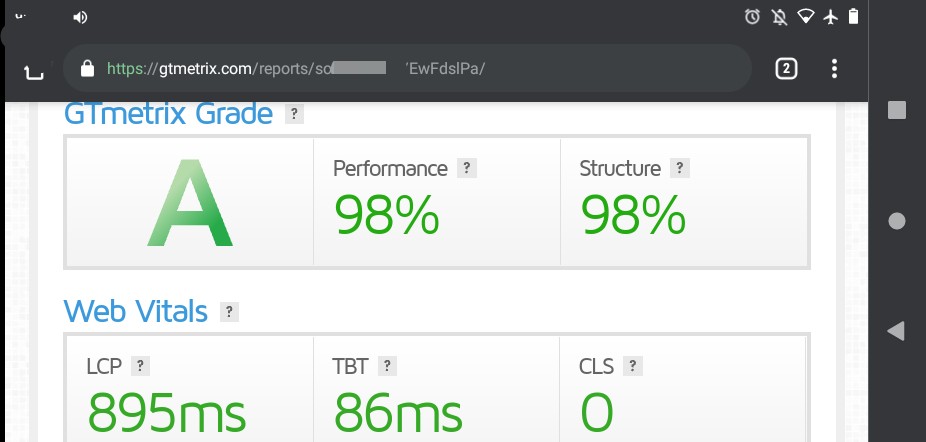rafaucau through my research i confirm it was my opera browser browser settings. This extension could be ext now! You done a good job here!
I am still surprised with this Lite speed. How does it bring something from 4's to Milliseconds? We know obvious that theres little heavy data there but its passed/transferred very lightly, magic! 

I also would like to point
Guys whenever you clear cache, or purge, make sure you also check the Ls cache hit sign. Clearing cache everytime especially when installing and uninstalling extension for me affected the hit sign.