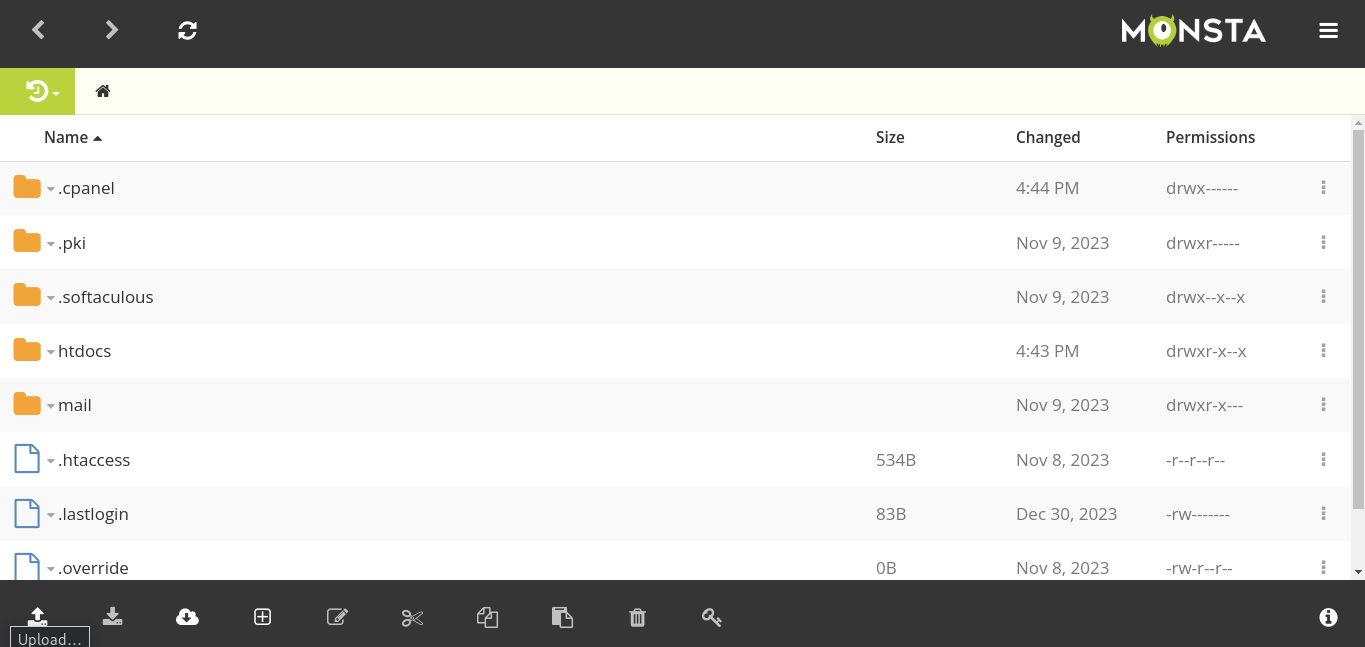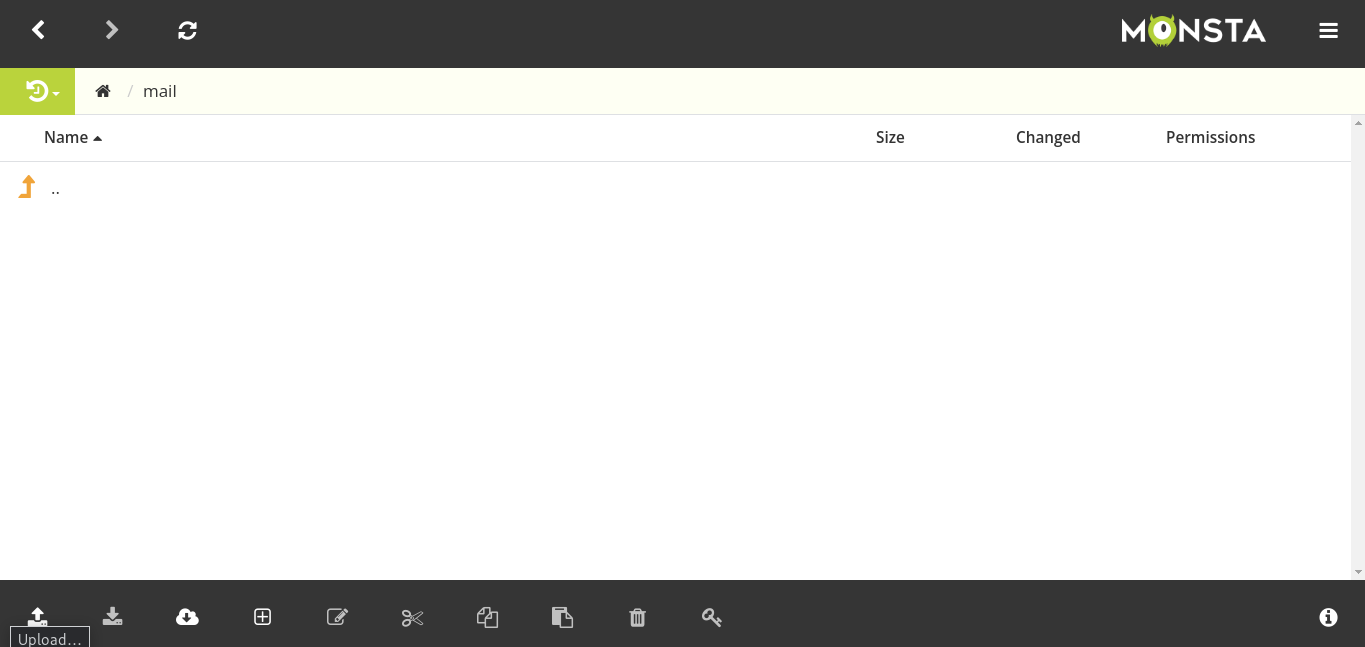where should i put the credentials of my mail address so that it will work on my forum
How to Setup mail service
MohammadTaseenKhan which email provider are you using? And are you self-hosting Flarum?
If you are self-hosting Flarum, there's an Email page in the admin panel where you can enter your SMTP credentials.
i am using infinityfree hosting service and i want use stmp google address
MohammadTaseenKhan you can configure the Gmail settings directly if you followed the Gmail guide related to external use of their SMTP. You will also need to figure out what ports your hosting provider allows because most block the normal ones to combat spam.
- Edited
MohammadTaseenKhan it's not stored in a file. You need to connect to your forum in the browser with an admin account, use the top right profile menu to access the Flarum admin panel and then go to the Mail page. Flarum then stores the values in the database settings table.
which one ???
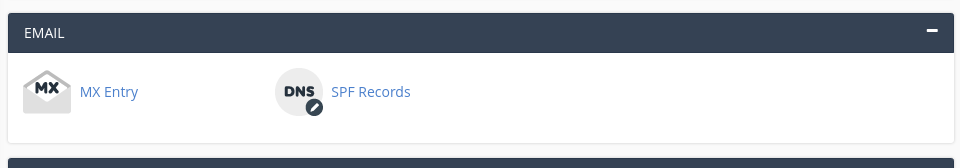
MohammadTaseenKhan you are not at the correct place.
Access your Flarum homepage where you see the list of discussions. Connect with the credentials you entered in the Flarum installation wizard, then select Administration in the menu. The Flarum admin panel will be at URL <forum url>/admin, but it only appears if you are already connected to Flarum.
It's the same area where you enable and disable Flarum extensions.
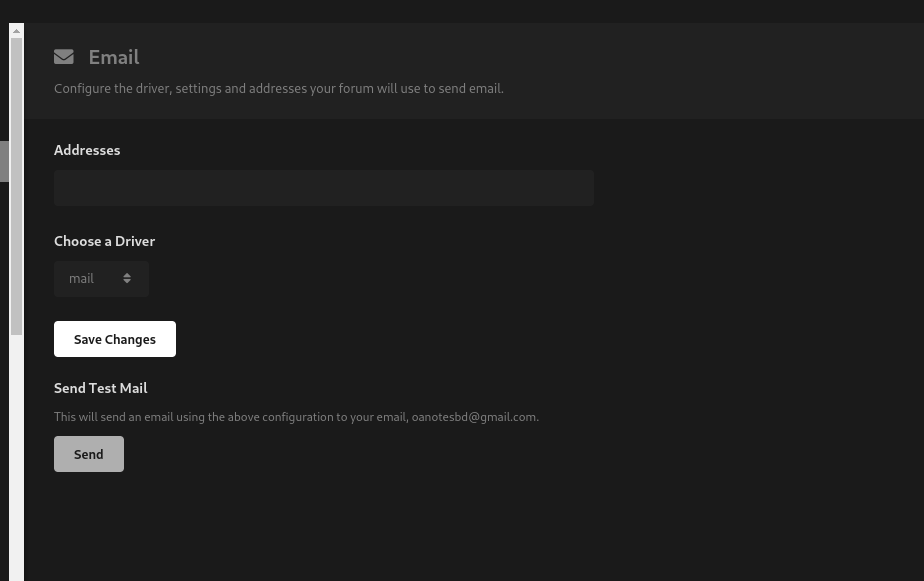
but there was no installation wizard
MohammadTaseenKhan it’s pretty self explanatory if the default mail option doesn’t work which I’m gonna guess uses the php mail function and unless your host blocks the port(s) used for this then that should work but if it doesn’t you can switch to the smtp option and put the info from Google in there such as smtp server, port, username and password. No need for a wizard.
When I was mentioning an installation wizard, I was referring to the first page that shows up after downloading Flarum, where you enter the database credentials and choose a Flarum admin password. I was only mentioning this to say the admin account in Flarum would be the same information you entered there. Your last screenshot is the right page, so you must have found it  ️ There is no wizard to configure the email. You have to tweak the settings on that page manually. You'll probably need to choose the SMTP driver as suggested by ernestdefoe.
️ There is no wizard to configure the email. You have to tweak the settings on that page manually. You'll probably need to choose the SMTP driver as suggested by ernestdefoe.
show me the process of SMTP driver manually