- Edited
Hi!
I'm using the excellent Fluent Theme
I like the looks of Tags page per default
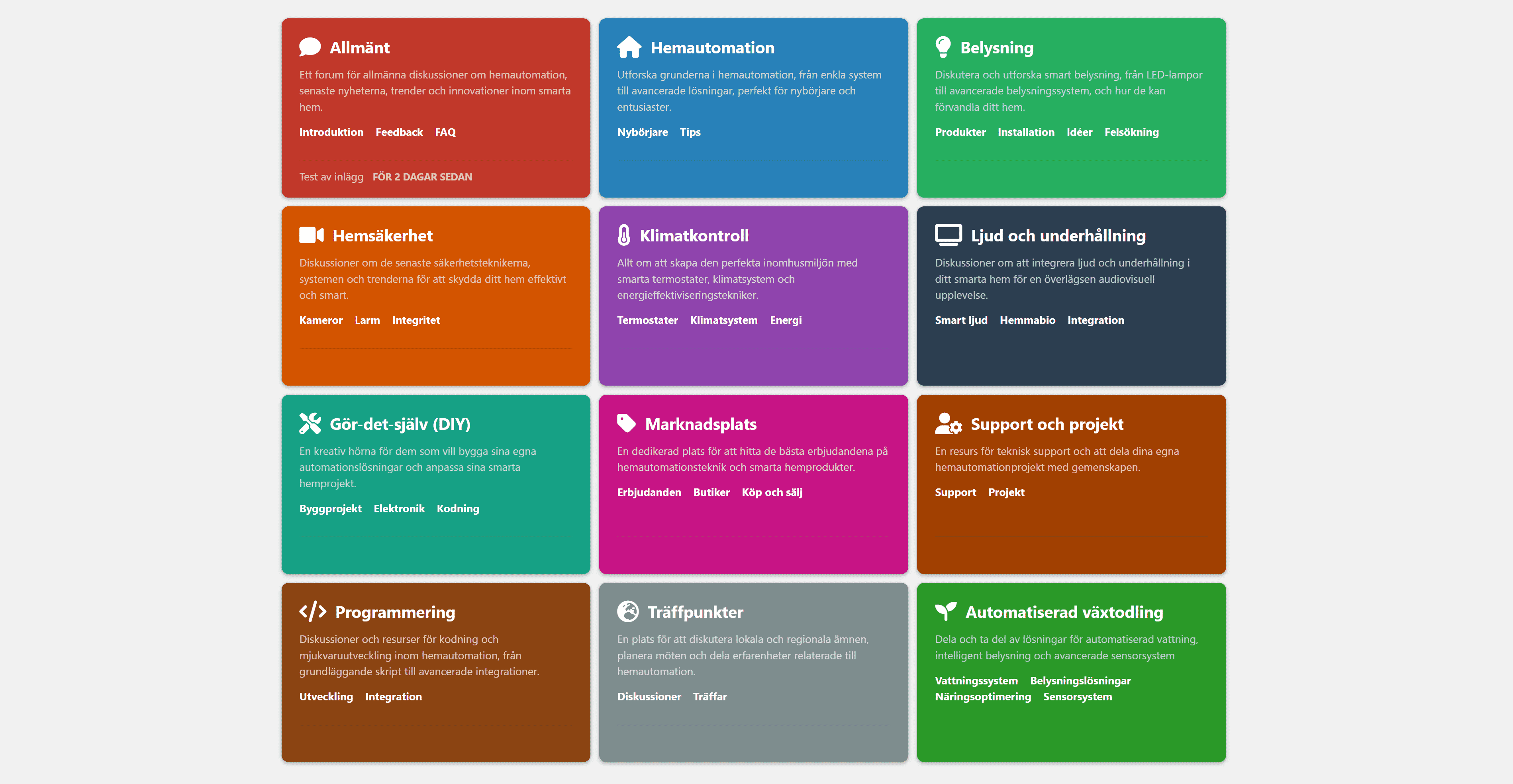
But I like it even more with the FontAwesome icons chosen in Tags as a subtle background for the TagTiles
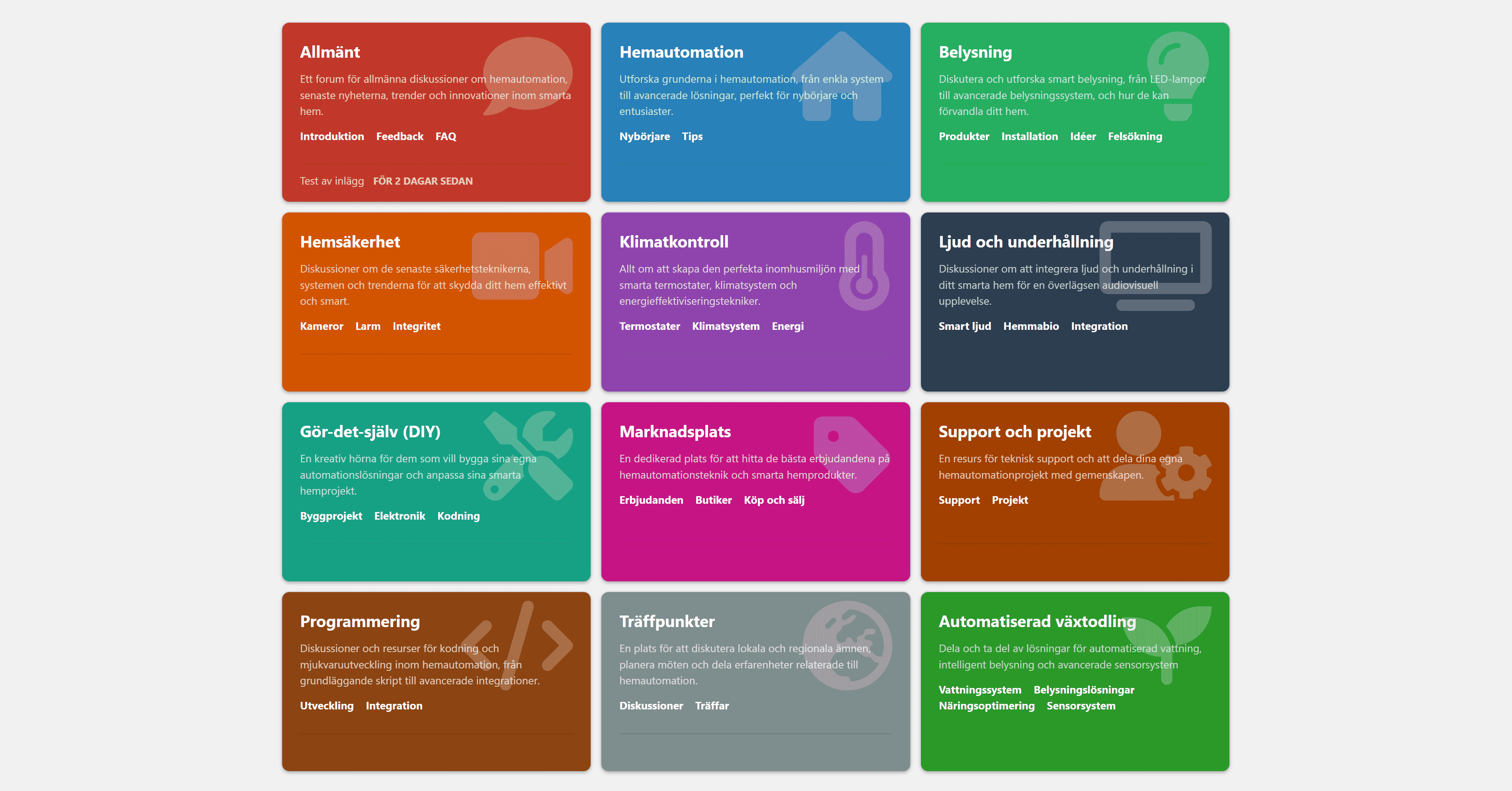
Here is CSS for it, if anyone wants.
.TagTile {
position: relative;
overflow: hidden;
}
.TagTile .TagTile-info .icon {
position: absolute;
top: 10px;
right: 10px;
font-size: 100px;
color: rgba(211, 211, 211, 0.3);
z-index: 0;
}
.TagTile .TagTile-info {
position: relative;
z-index: 1;
}Adjust size, color and placement for your own needs.
