*Alrighty, I've now added: 'background: fixed;' to the bottom of the code; this appears to have resolved the zoomed in issue.
*Unfortunately the Mobile view issue is still persisting.
(Mobile view example)
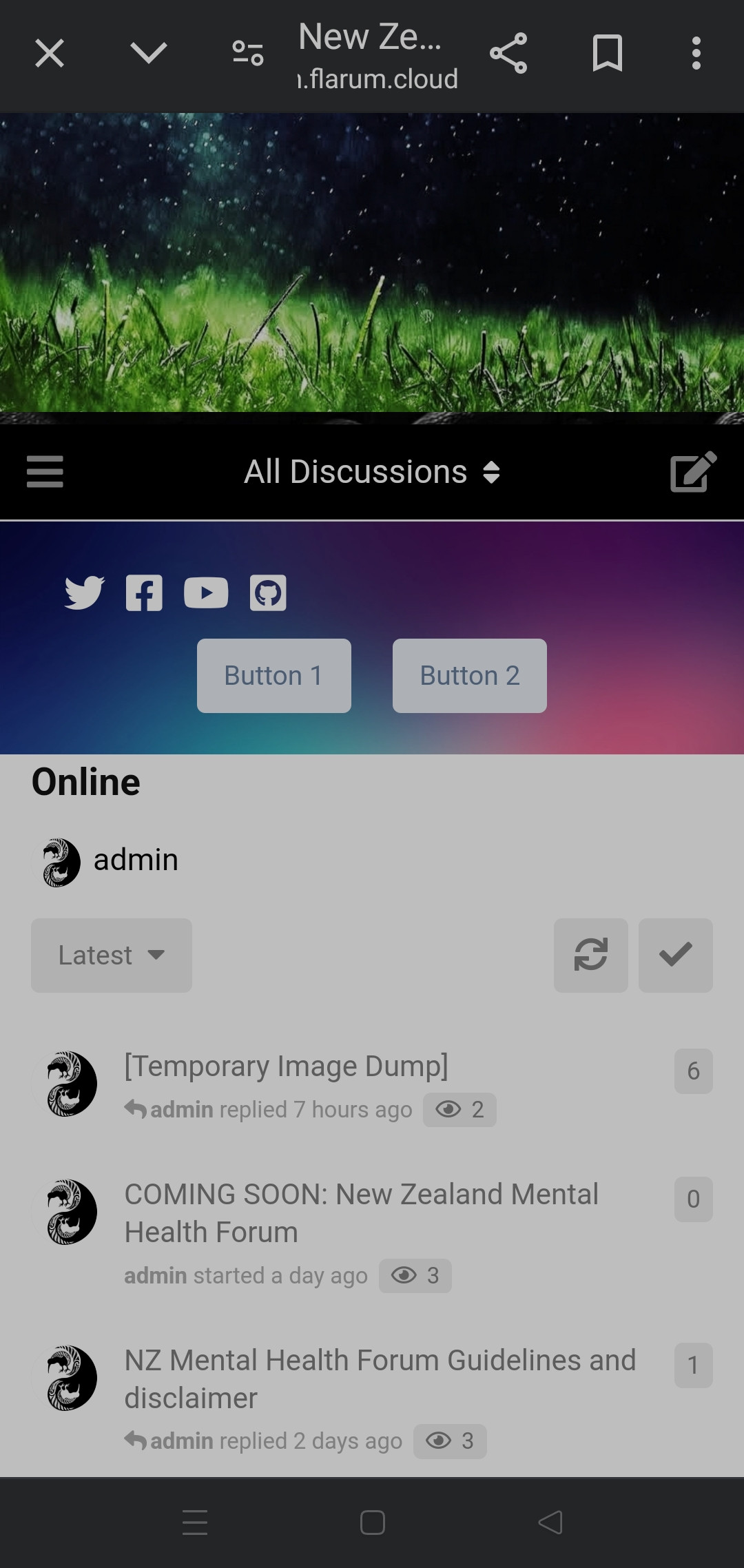
(Mobile-Destop view example)
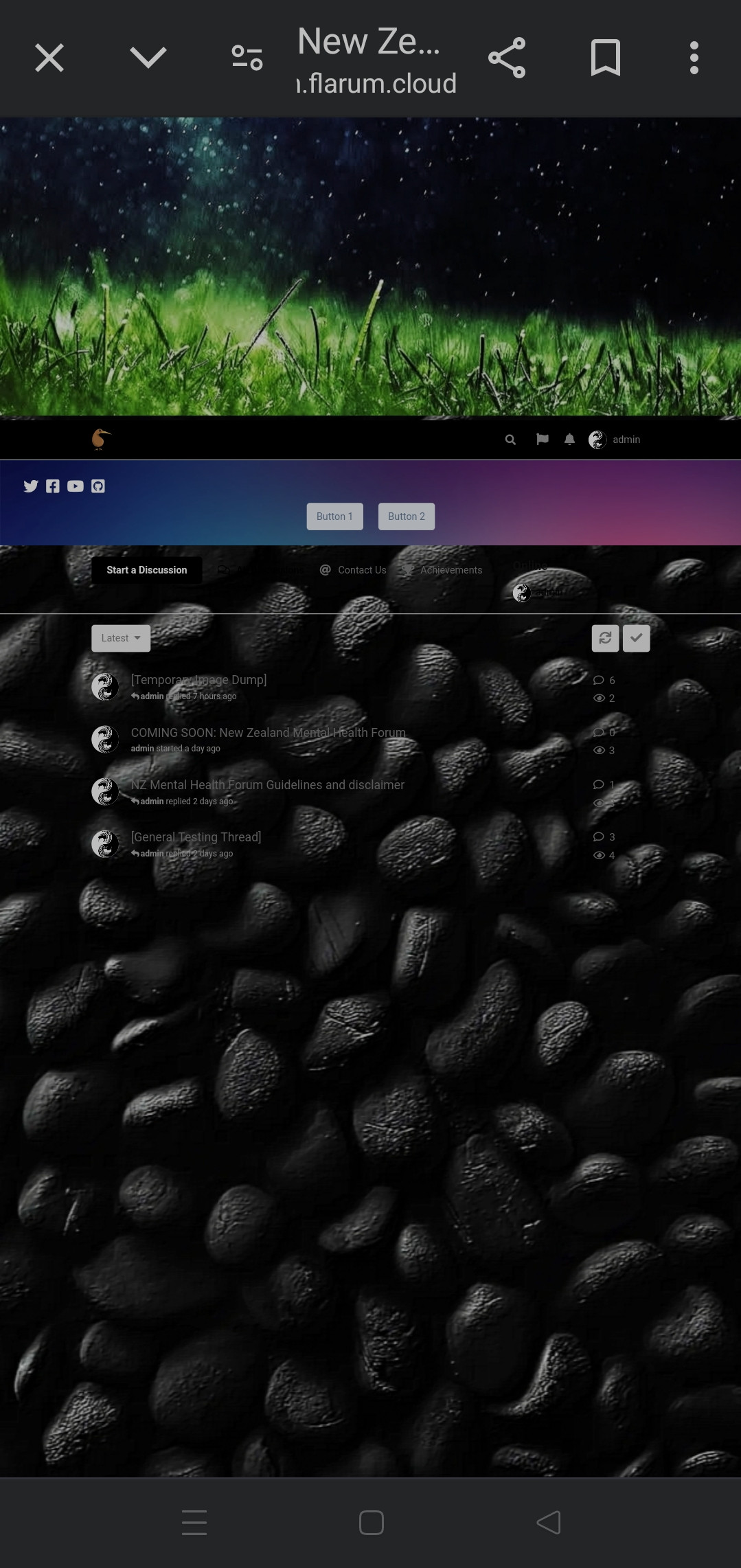
*?
•Edit: Yeah nah, still haven't figured out how to make Mobile view > content background > transparent.
Whereas all backgrounds are transparent on Mobile-Desktop view...and it looks pretty sweet imo.... although it's taken until last night to finally sort out the content text colour.
So instead of;
*Black transparent backgrounds + unreadable black text on Desktop view ~ while simultaneously by switching to Mobile view seeing white non-transparent content backgrounds + readable black text.
Now I've got white text....🤣
Desktop view = black BGs + white text ✓
Mobile view = white BGs + white text ×
But anyways, in case it'll help someone else in the future. Here's the CSS code I used to change the post content text color from black to white.
/*JUSTOVERCLOCK'S POST-TXT-COL BEGIN*/
.Post-body {
color: #fff;
}
/*JUSTOVERCLOCK'S POST-TXT-COL END*/
😄 Kinda comical how simple it is considering how many weeks it took me to figure out aye, lol...
•EDIT: 💥💪😎 Either I'm an idiot savant... or possibly, 'as-they-say' somewhat more akin to a broken clock....lol.
Butt-whatever-the-case-may-be.
Yes indeed, ya darn tootin'!
I alone...all by my lonesome have now successfully—entirely-accidentally sorted out the mobile view white background nuisance!
Just bang this codeknapped baby in the thing and BAM!💥 😄👍Bobs your uncle!
/*(11)SUBARIST'S MOB-BG FIX BEGIN*/
body when (@config-dark-mode = false) {
--body-bg: transparent;
}
/*(11)SUBARIST'S MOB-BG FIX END*/
https://discuss.flarum.org/d/33824-changing-the-background-of-the-mobile-site/5