Reputation



Transform your Flarum community with an interactive reputation system that rewards engagement! Users earn points for
quality content, discussions, and receiving likes. With built-in notifications for every gain or loss, users stay
motivated to contribute positively.
Track top contributors with the "Top 20 Trusted Users" leaderboard, and dive into
a detailed reputation history. Reputation Score is mobile-friendly, supports dark and light modes, and seamlessly
integrates with Flarum notifications to create a dynamic, rewarding experience. Boost user engagement, encourage
meaningful posts, and build trust within your community!
Users will earn points by:
- Posting: based on the post length they will receive some amount of reputation points (if the post is short, points are less...) (real-time update)
- Open New Discussion
- Receive likes through posts (if the post is unliked then points will be removed
- One of your posts receive a Best Answer (if best answer is removed points will be subtracted)
- Reporting suspicious posts/users
Every event that increase/decrease the user reputation will be followed by a native Flarum notification:
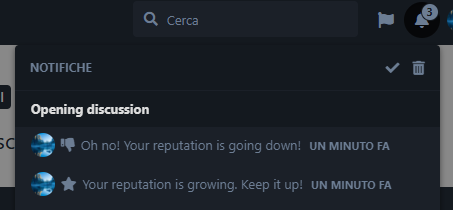
Reputation is visible to other users inside posts, available in dark and light mode, and in mobile
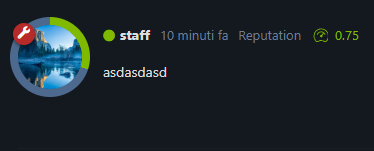
Top 20 Trusted Users
Into a dedicated page this extension filter out the top 20 users with highest reputation points. The list will show
only users that have at least 0.01 reputation points.
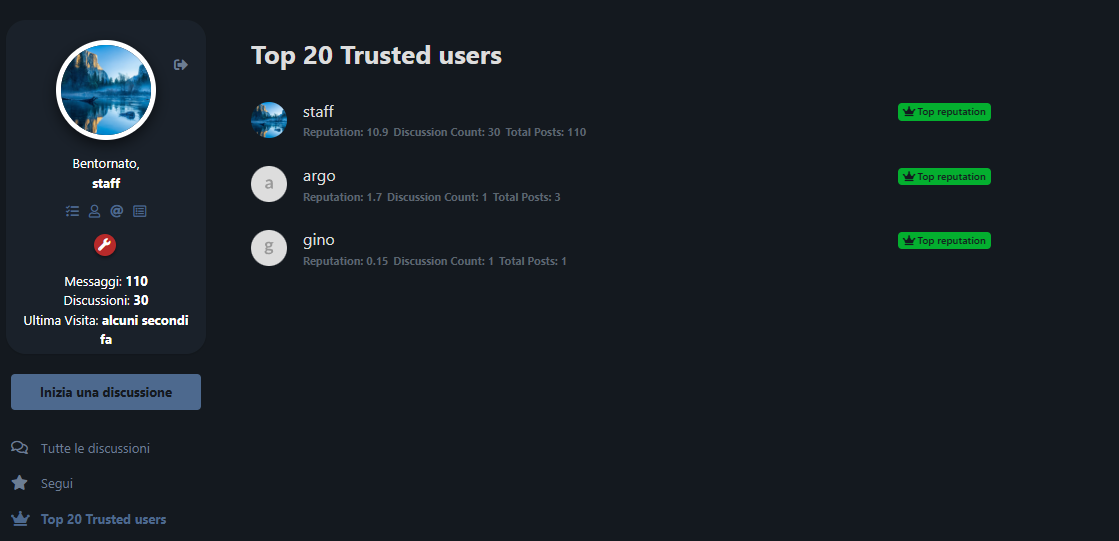
Enable Notifications
If you want to enable notification users should grant permissions through their settings panel. Alternatively you can use
the extension: https://flarum.org/extension/fof/default-user-preferences
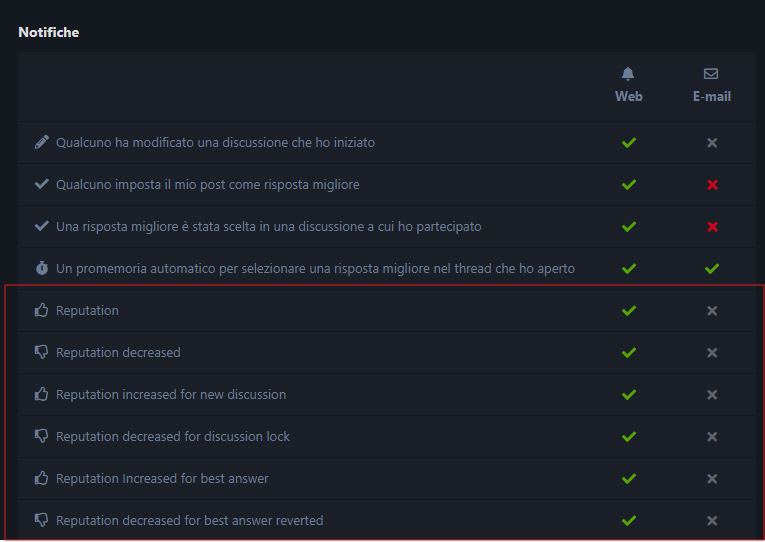
Reputation history
Reputation history with last 15 items is displayed inside user settings page
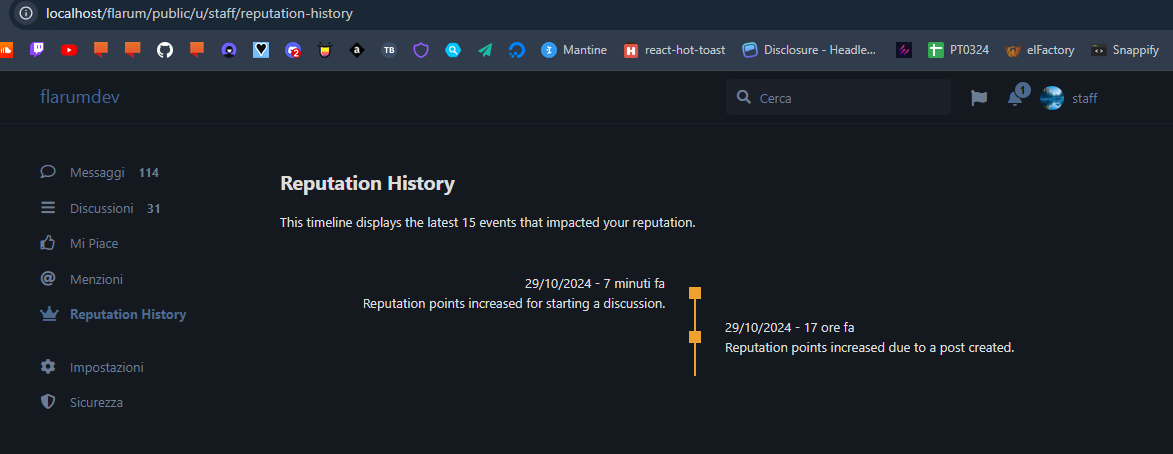
User Rewards
Your users will be awarded with medals when a certain rule is met. For example, in the extension settings admin can
set a threshold to automatically award an user for Posts count/Discussion count. Based on the threshold, this extension
will automatically assign a new reward with an internal multiplier, for example:
Multiplier is: x1, x5, x8
- Threshold for Posts is set to "10": user will receive 3 medals (bronze, silver and gold), when reach 10, 30 and 80 posts
- Threshold for discussion works the same way of the one above.
- Seniority, this instead is automatically assigned when an user is registered from 1+ year, 3+ year and 5+ year.
Here an example with an user registered since 1 year and 2 months, with various posts and discussions:
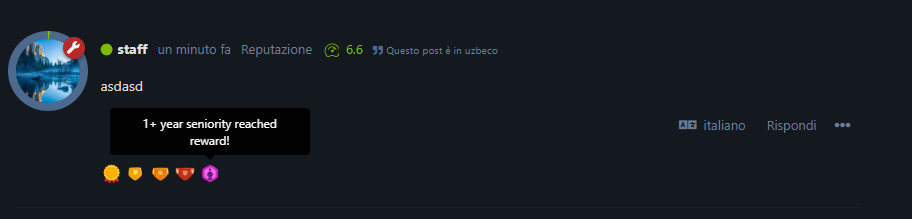
Installation
Premium Extension available through Flarum marketplace.
https://flarum.org/extension/justoverclock/reputation-score