Now you can install many of the BBCodes which come with Big Beautiful BBCodes (bbbbcode) as separate extensions. Pick and choose the ones you want! Here are all of the install commands:
composer require zerosonesfun/spoiler
composer require zerosonesfun/blur
composer require zerosonesfun/tooltip
composer require zerosonesfun/accordion
composer require zerosonesfun/chat
composer require zerosonesfun/pop
composer require zerosonesfun/action
composer require zerosonesfun/font
composer require zerosonesfun/flarum-bbcode-audio
Most are self explanatory and they mirror the BBCodes in the all-in-one bbbbcode extension. You can view the first post of this thread for examples. Most also only include one BBCode each, with the exception of "chat" and "font." Chat includes the chat codes but also a "space" code (which is also explained in the first post of this thread). And, "font" includes the quick font colors, highlight, keyboard, background, and the actual font BBCodes all in one.
Lastly, you still have to somewhat know what you're doing and understand how Flarum BBCode extensions work, but, now if you want you can quickly use my flarum-bbcode-template github repository as a template. Just click the green "use this template" button on the repository's page.
Enjoy!

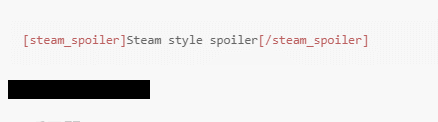


 It's another way to do a horizontal line.
It's another way to do a horizontal line. 