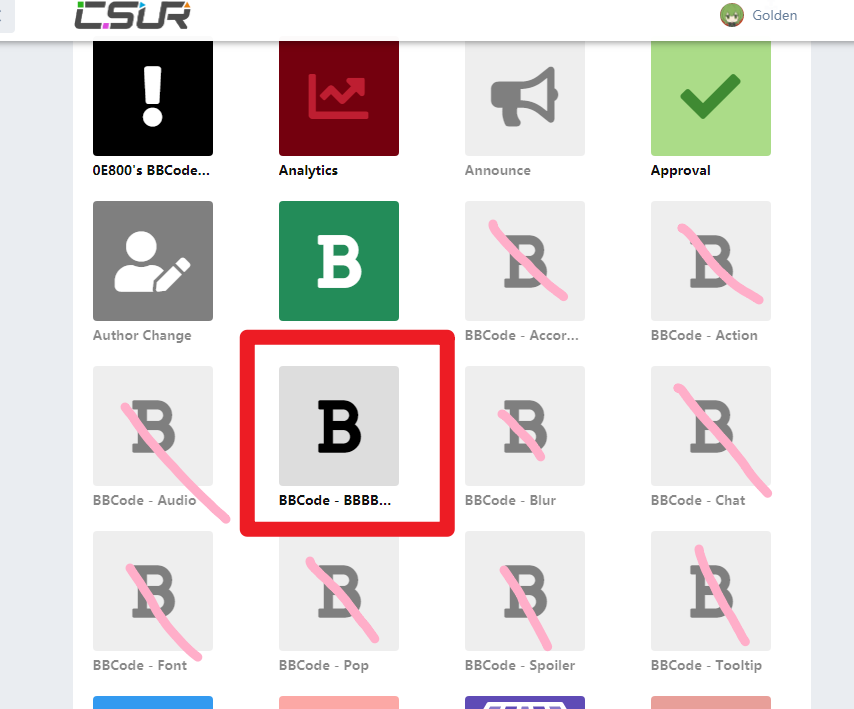jordanjay29 Well, that would be smarter now wouldn't it? So, all I would need to do is something like this?
"require": {
"zerosonesfun/spoiler": "^1.0",
"zerosonesfun/blur": "^1.0",
"zerosonesfun/tooltip": "^1.0"
}Also, does this mean that "BBBBCode" could just be a composer.json file? It wouldn't need extend.php or anything else right? It would become nothing more than a shortcut to install all of the separate extensions?


 It's another way to do a horizontal line.
It's another way to do a horizontal line.