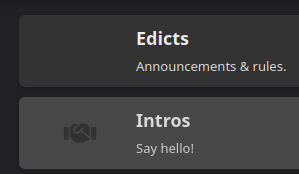Flarum Categories
- Edited
Hey! Nice extension @askvortsov. Thanks for that. I noticed that when we are using the newer FontAewsome version, the circle icon isn't renderized, causing this problem:

Can you add an option in config to allow us to edit the class of the icon or update the extension?
after flarum update, it seems to be broken - any news here?
Feels like it's probably a custom styling issue of some sort
askvortsov u r back ^^
m4v3rick I have the same problem on 1.7.2 (was also an issue on 1.7.0).
I have disabled custom styles and all extensions besides Tags and Categories and the issue persists.
There are no errors in console.
Kakifrucht Can you reproduce with a fresh install?
- Edited
sorry for the late reply - since 1.7.2 icons are not loaded anymore. Console message: [Intervention]Images loaded lazily and replaced with placeholders. Load events are deferred.

Tell me, how do you make child categories? I don't understand
askvortsov I have made a fresh install using my current database with only Tags and Categories enabled and it still happens. It does indeed not happen on a fresh database though.
- Edited
I updated to the new flarum version. Still the same issue. Did you fix it meanwhile?
m4v3rick Sorry, no, I just use the default tag view now.
Kakifrucht I still have no idea why this is happening. Any chance it's a conflict with another extension?
askvortsov I disabled everything except Tags and Categories, removed all the custom stuff and CSS, ensured that I cleared the cache after every change, cleared the vendor folder and re-downloaded it all via composer, manually removed all the files in the public/assets directory and cleared everything in the storage directory, tried every setting categories exposes and played with the element inspector in the hopes that I would find the evil CSS property. Next step in debugging would be to use the fresh database again and slowly migrate everything, but I was too lazy for that. Thus it remains a mystery to me!
Thanks. I disabled it until I find a solution for the bug.