- Edited
askvortsov and now...
PDOException: SQLSTATE[42000]: Syntax error or access violation: 1071 Specified key was too long; max key length is 767 bytes in /www/wwwroot/******.com/vendor/doctrine/dbal/lib/Doctrine/DBAL/Driver/PDOStatement.php:115
askvortsov and now...
PDOException: SQLSTATE[42000]: Syntax error or access violation: 1071 Specified key was too long; max key length is 767 bytes in /www/wwwroot/******.com/vendor/doctrine/dbal/lib/Doctrine/DBAL/Driver/PDOStatement.php:115
FBioCS1 That's something for which you'd need to update your database to the latest version.
askvortsov I think @Kyrne fixed it last night. Looks like it may have been an issue with recache with PWA.
I will keep an eye on it but it's looking good right now 
askvortsov im running MySQL 5.6, does it only works on MySQL8.0? My server doesn't support MySQL8.0 ...
askvortsov OK, I'll try it!
FBioCS1 make sure to do a backup first!
askvortsov It enbled successfully! I'll test it tomorrow! thank you!
I have enbled gmp and install the php extension successfully(by using composer in the php dir), but it still

when i run composer in the web dir,
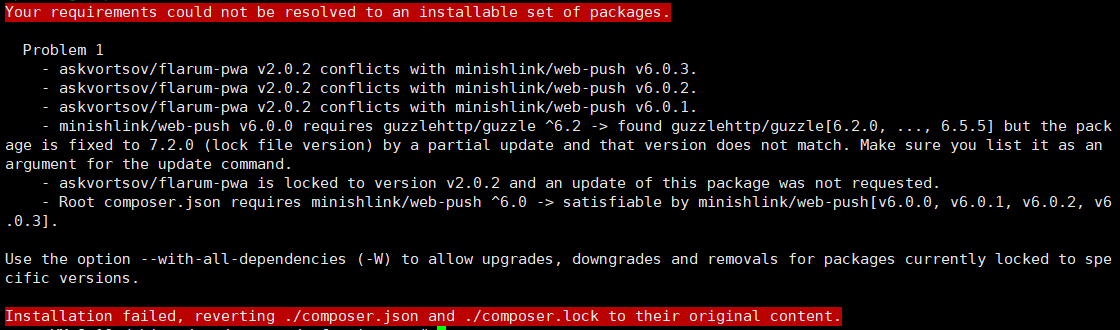
Lovely and must have extension.
@askvortsov - any insights or suggestions for daxpandhi
I'm still stuck 
why does the app not include the admin panel? bc of that I still have to use my browser
Lemming8 why does the app not include the admin panel? bc of that I still have to use my browser
Hmm, that should be working... Which OS are you using? And could you share a link to your site?
Sorry, I'm kinda stumped at this one, as the payload size is now beneath the limits for most devices/browsers. One idea (although kinda unlikely): is it possible that there's some other error happening that interferes with the request?
I need to get around to releasing a debug version that logs attempted notifs and send status (should help for malago), will try to get that out soon. That should give us a fair bit more info.
askvortsov I am using windows 10 and the (link removed)
(Sorry for my late answer)
Edit: on Android it doesn't work as well
Lemming8 Hmm, very odd. I can't test this on your site (I'm not an admin), but it should be opening in the same tab. Could you inspect element the administration button and screenshot how it looks, and share that here?
Nevermind, got it! Fixed in v2.0.3
daxpandhi Actually I've tried something else that might fix it, could you test again with v2.0.4? Sorry for the delays
ok, l will try in a second
works like a charm, thanks a lot
edit: nvm, the link in the dropdown still doesn't work, but I can now open the dashboard by opening it in the browser and clicking "open in app"
i also inspected the button in the app and it gives following output:
<a href="https://<my-url>/admin" target="_self" active="false" type="button" title="Administration" class="hasIcon"><i class="icon fas fa-wrench Button-icon"></i><span class="Button-label">Administration</span></a>
Lemming8 edit: nvm, the link in the dropdown still doesn't work, but I can now open the dashboard by opening it in the browser and clicking "open in app"
WHat happens when you click it? It should refresh the page and open the admin bit. Have you cleared cache? (php flarum cache:clear, or there's a button in the admin dashboard)
askvortsov ok, I cleared the cache now and reinstalled the app, now it works. Thanks for your help 