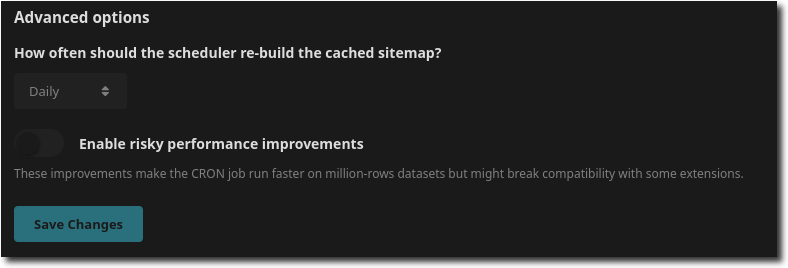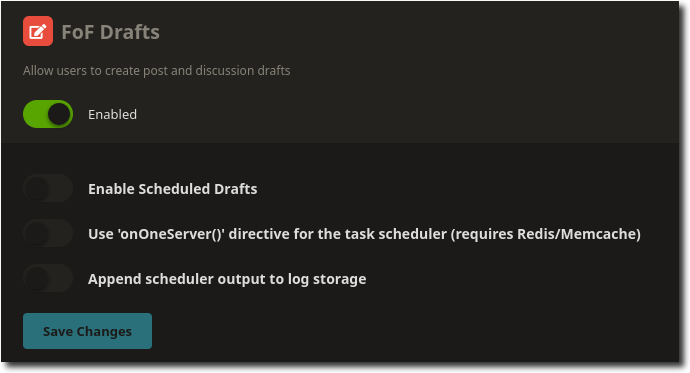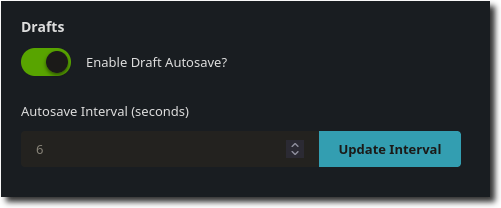Hello,
Unfortunately, I still have a problem with running this schedule. I have an account on shared hosting, and I know that cron generally works.
An example of another task that works for me:
/usr/local/bin/php82 /home/MY_USERNAME/domains/MY_DOMAIN/public_html/bin/console cron:daily
In the case of Flarum, the path looks like this:
/home/MY_USERNAME/domains/MY_DOMAIN/public_html/flarum/
I have set up cron in the panel like this:
- * * * * /home/MY_USERNAME/domains/MY_DOMAIN/public_html/flarum/ && /usr/local/bin/php82 flarum schedule:run
Unfortunately, it doesn't work. I also tried:
- * * * * /home/MY_USERNAME/domains/MY_DOMAIN/public_html/ && /usr/local/bin/php82 flarum schedule:run
Still nothing... I also tried according to the description:
- * * * * cd /home/MY_USERNAME/domains/MY_DOMAIN/public_html/ && php flarum schedule:run >> /dev/null 2>&1
and
- * * * * cd /home/MY_USERNAME/domains/MY_DOMAIN/public_html/flarum && php flarum schedule:run >> /dev/null 2>&1
Unfortunately, without success... I have been struggling with this for two days now. Please help!