- Edited
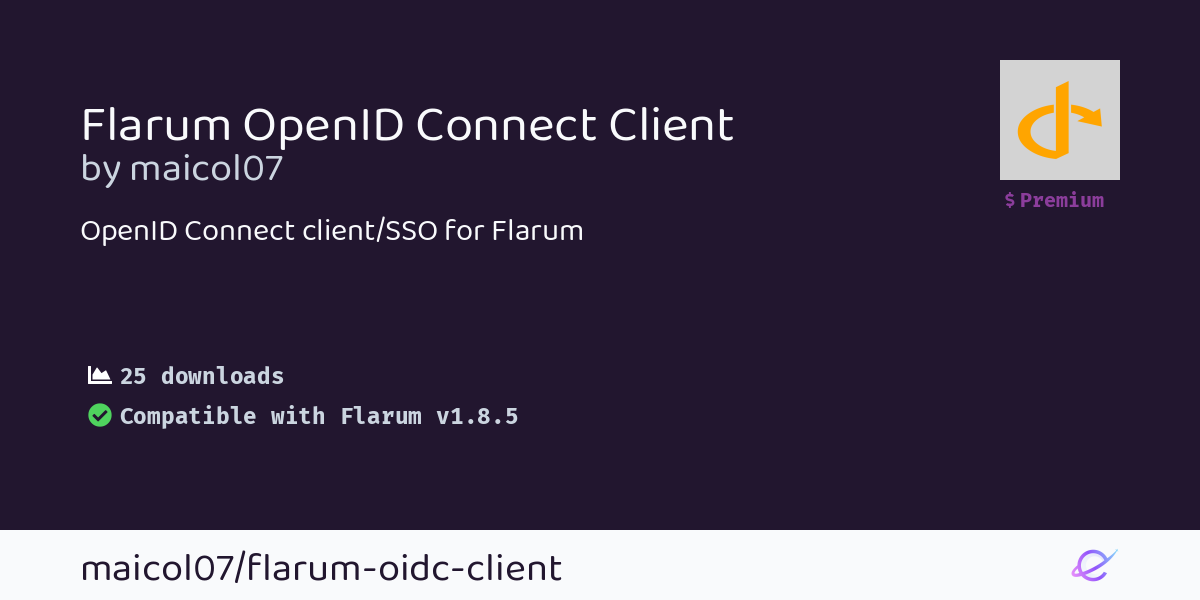

This extension enables users to login with an OpenID Connect (OIDC) provider. This method can be set to the only allowed method to login (SSO mode) or used as a complementary login method (like OAuth providers)
Warning! This README might be outdated! Please always refer to the docs to ensure you are reading the latest update!
Why premium
Mostly for two reasons:
- You can connect to any auth system, written in any language, as long as they are compliant with the OpenID Connect specs. My other SSO extension, which is free, allows you to connect to any auth system written in PHP.
- It requires only configuration in the admin panel and zero code. The SSO extension requires integration with your auth system through plugins in addition to extension configuration.
Screenshots
Button in login modal:
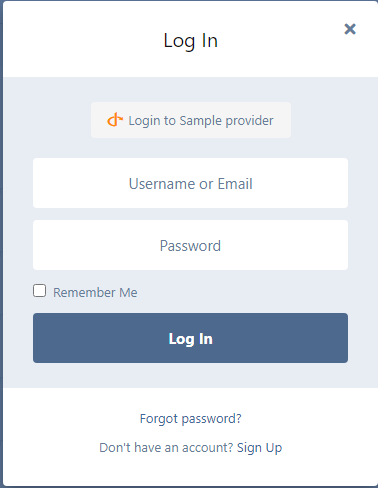
Buttons in user settings (non-SSO mode):
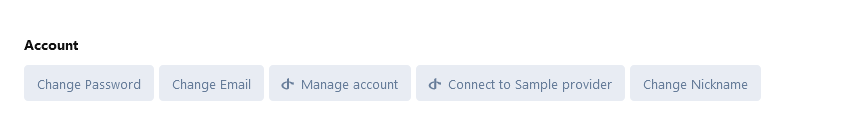
Buttons in user settings (SSO mode): 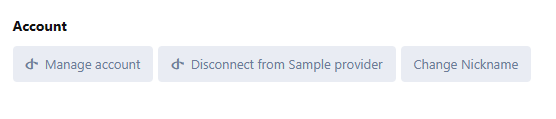
Tested providers
Check the tested providers matrix
Requirements
Other extensions may be required due to third party dependencies. Check what composer says to know more.
To make JWT operations faster you'll need the gmp or bcmath extension. Read here for more.
{.is-info}
Implemented OpenID Connect features
The extension relies on maicol07/oidc-client-php, a heavenly modified fork of JuliusPC/OpenID-Connect-PHP. You can see a list of OIDC drafts and documents that have been implemented. However, the following features aren't already implemented in the extension at the time of writing (v3.0) and they can't be set/used:
- OpenID Connect Dynamic Client Registration 1.0
- RFC 7009: OAuth 2.0 Token Revocation
- RFC 7662: OAuth 2.0 Token Introspection
- Draft: OAuth 2.0 Authorization Server Issuer Identifier in Authorization Response
How does it work?
The extension uses the authorization code flow variant of OpenID Connect. I suggest checking these resources to learn more about OIDC flow here:
- OpenID Connect website
- Explanation on the different OIDC flows
- Illustrated flow example
- Video about OIDC flow
Will it work on WordPress and other CMS?
Yes, as long as you're using a plugin that provides OpenID Connect features. For WordPress, you can try this one (not tested): https://wordpress.org/plugins/miniorange-oauth-20-server/
Do you want to disable standard signup and login?
Use the SSO mode or this extension: Third Party Login Only
This way, you can only login/signup through OIDC
Installation
- Be sure to check Extiverse instructions in your subscriptions page on how to install a premium extension via composer.json
- Install by executing the command below and activate the extension in Flarum Administration area.
composer require maicol07/flarum-oidc-client:*
Check the docs for more!
 PHP versions support/drop notice
PHP versions support/drop notice
PHP versions will be supported until its EOL.
If Flarum core changes PHP version before the official EOL, I'll update too the version accordingly to what they have chosen.
Upgrading
Upgrade by executing the command below, like with every other extension.
composer update maicol07/flarum-oidc-client:*Contact/Help
Since this is a premium extension, you also have premium support. So I'll help you in every error you're facing. You can contact me using the following services:
- Bug/feature tracker
- Discuss post, check link below
- Live chat from my personal webpage
- Telegram
- Discord (
maicol07#6156)

 Fixed exception when not inserting provider URL
Fixed exception when not inserting provider URL