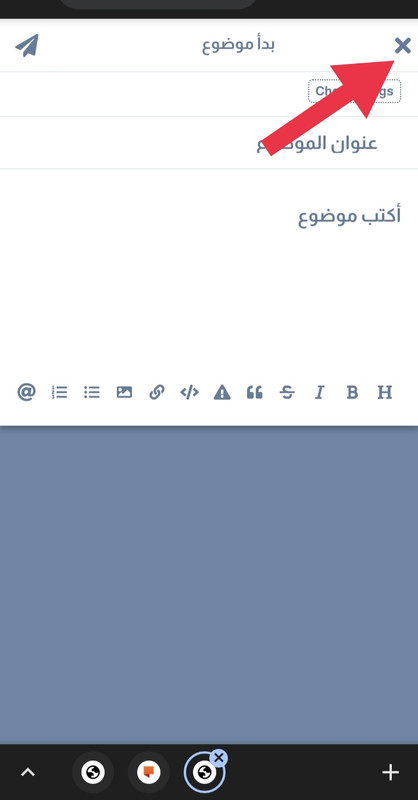Medelinor
Hello, thank you.
The issues you mentioned are not related to this extension at all. For example, you can deactivate theRTL support. After deactivating it, you will notice that the same problems you mentioned still persist with LTR as well. In other words, the Flarum discussion views and FoF gamification extensions create some UI issues together.
Regarding the repositioning of the up/down voting box, these aspects have not been manipulated by the RTL support; they have only been prepared for right-to-left direction.
If you disable the extension and take a look at Flarum with a LTR view, you will still see the same errors.
In any case, if you're interested, you can use the additional CSS below to fix some bugs, but I don't recommend it because the errors exist in a basic form:
.item-discussion-views {
margin-top: -21px;
}
@media @tablet-up {
.Post-votes.alternateLayout {
top: -60px;
right: -70px !important;
}
}
If you still think I'm mistaken or have overlooked something, let me know. If the box isn't positioned correctly, change the numbers.
Good luck!