- Edited
Discord Widget (API)
A Flarum extension. Add Discord Widget to Flarum
Features
- See users online on your channel
- See your channel room
- Button for invitation
Upcoming Features
- Last messages posted into your server
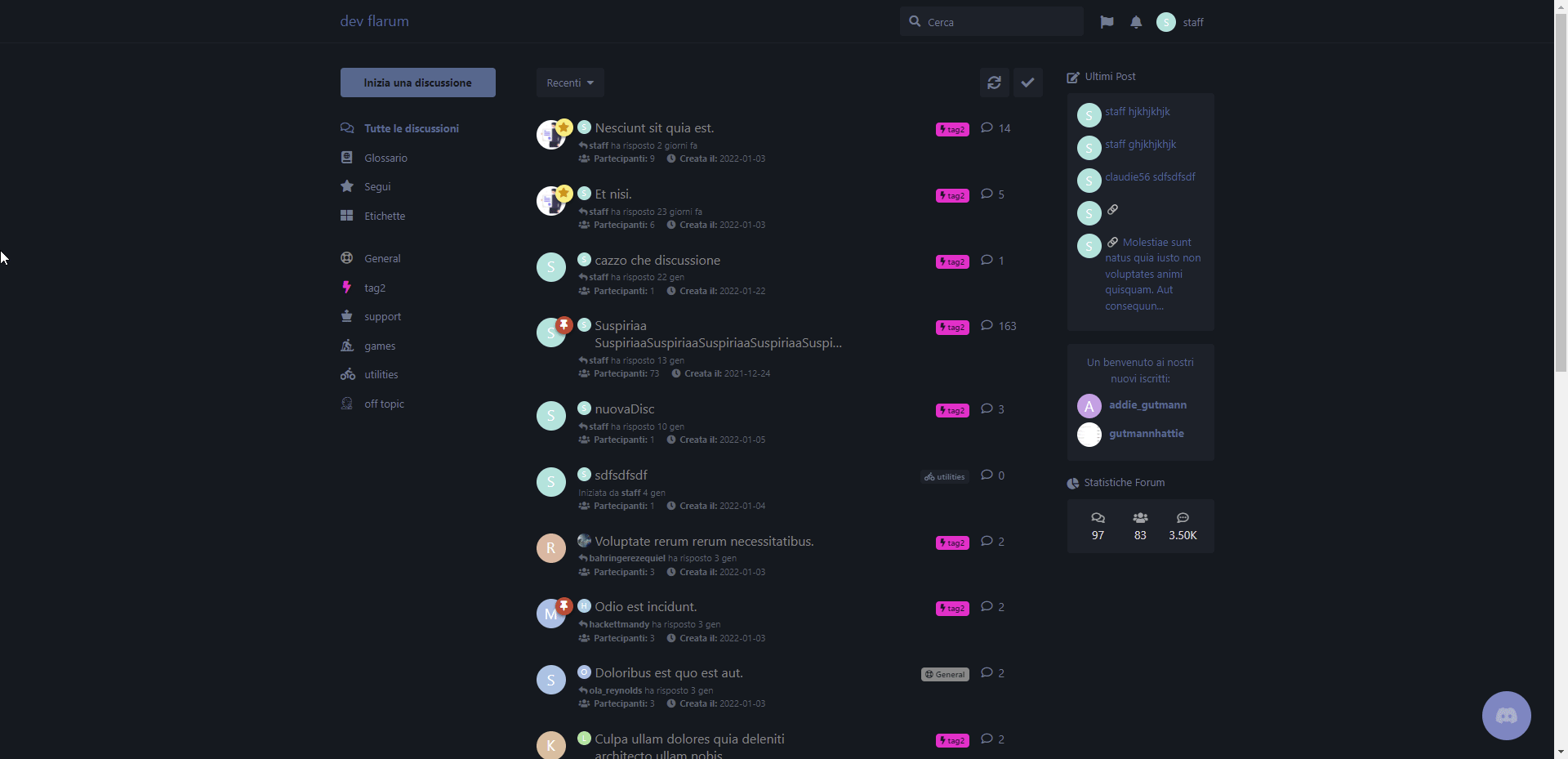
Usage
- Open Discord, and go to the server which you want to display in your widget.
- Go to server settings.
- Scroll down to the 'Widget' tab in the left sidebar and click on it.
- Click on 'Enable server widget' to enable it.
- Copy your channel ID into extension settings






