jhwandev
how did you turn off the animation?
Discord Mini Widget
DrLeonardo95 can you provide your website url?
Justoverclock
icon not found in folder /public/assets/extensions/justoverclock-discord-widget (empty folder)
my site
DrLeonardo95 yes theres something wrong with your assets folder maybe... check if the image exist into 
maybe clear cache or re-publish assets
Does this widget appear when you access the forum on mobile? I went to DrLeonardo95 forum to see how the widget works and I can see the icon down right on the web forum version but not on mobile...
Thank you.
Oton you can, simply modify the css
Justoverclock will sure give a try on this
Any news? Or maybe any price to pay to get it developed?
Hey there!
I'm using this widget, but the channels don't be shown. What kind of permission that I set in my discord?
ralves87 you need to enable
Open Discord, and go to the server which you want to display in your widget.
Go to server settings.
Scroll down to the 'Widget' tab in the left sidebar and click on it.
Click on 'Enable server widget' to enable it.
Copy your channel ID into extension settings
I did these steps... but I noticed just voice channels are showing! Online players is working as expected.
- Edited
ralves87 maybe your channels are private?
Justoverclock I have some channels privates and others as opened. But I did tests creating new channels without rules and texts channels don't shown, only voice channels. Could be an update of Discord?
ralves87 any error in console?
- Edited
Great pretty good job.
@Justoverclock is there a way to get this to show on mobile? It shows when I hold my phone in landscape mode but not holding up straight up.
ernestdefoe yes there's a simple css rule to override., you can find the "display: none" if you inspect the element
@Justoverclock I have reinstalled this and I have no private channels but all I see are online users and the general voice chat channel. Am I missing something?
ernestdefoe did you have any error in console?
- Edited
Justoverclock no no errors. You can check for yourself my site is https://www.fbsfb.com

