- Edited
ChatGPT: AI-powered Auto-Reply
A Flarum extension.
The ChatGPT extension for Flarum includes an auto-reply discussion feature, customizable max tokens, and permission controls who can use this feature.
The auto-answer feature uses the text-davinci-003 model to generate quick and accurate responses to users' questions.
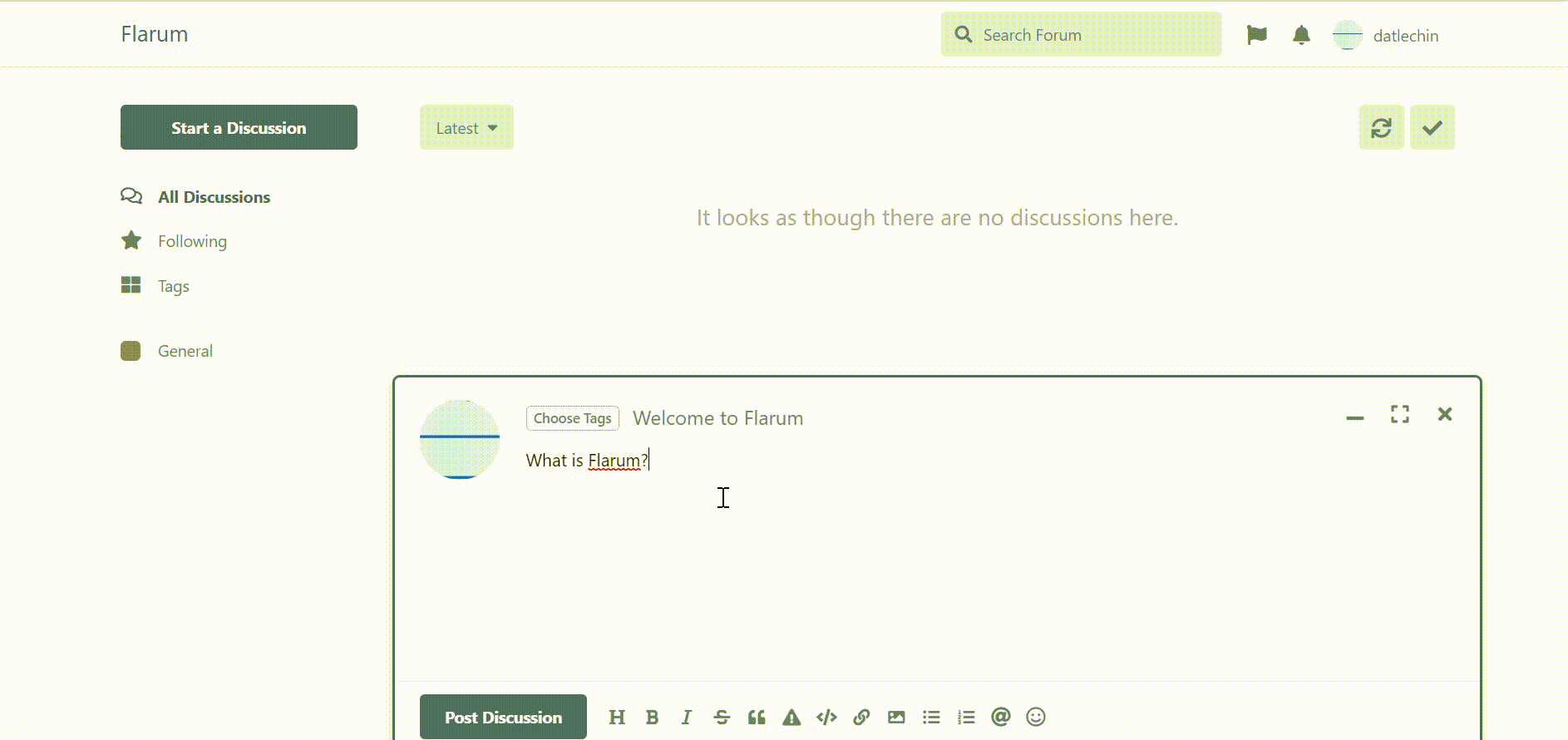
Installation
This extension required Flarum 1.7 and PHP 8.1 to use openai-php/client.
Install with composer:
composer require datlechin/flarum-chatgpt:"*"Updating
composer update datlechin/flarum-chatgpt:"*"
php flarum migrate
php flarum cache:clearLinks
All contributes are welcome 




 ), try to update it
), try to update it

 ️
️



