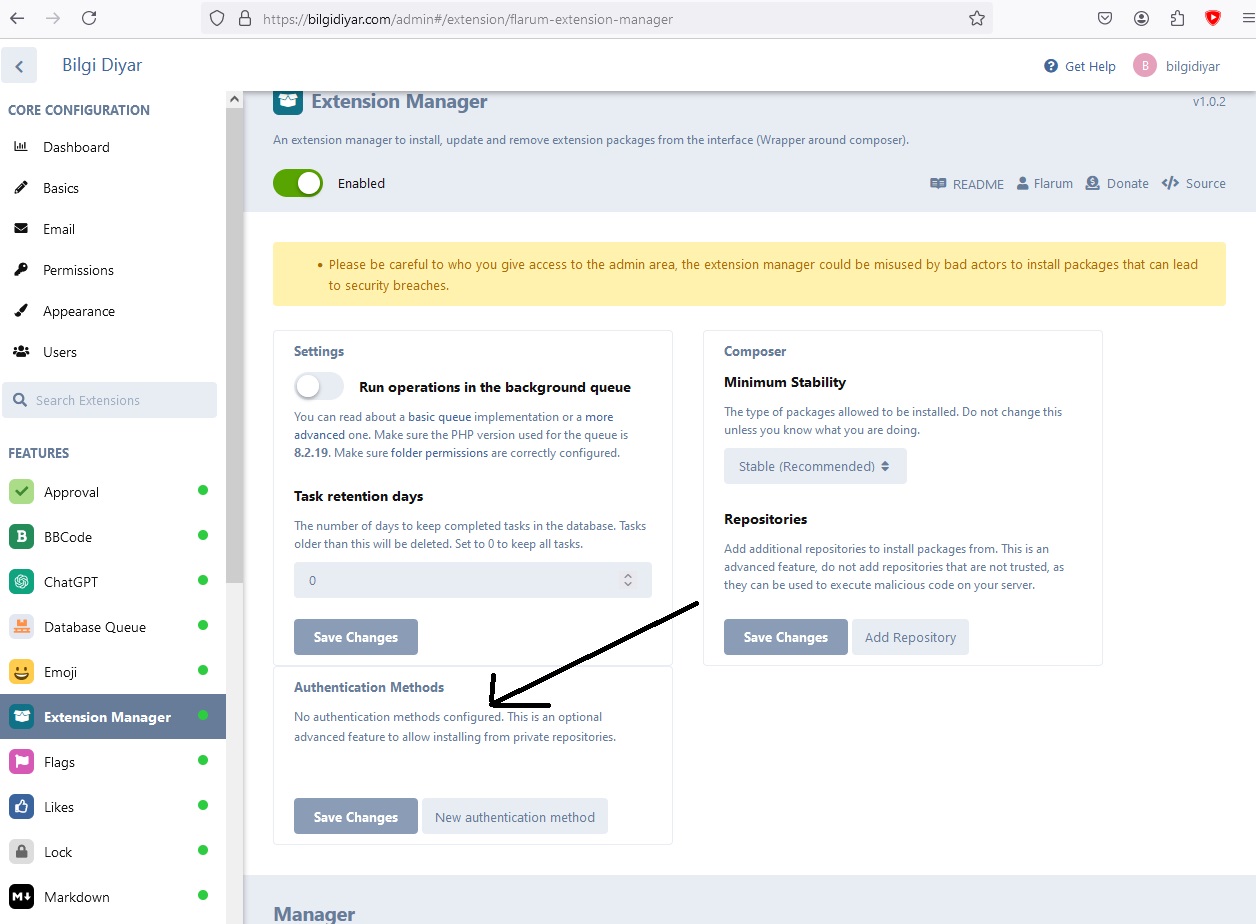luceos
`[root@ServiceData html]# composer show flarum/extension-manager
Do not run Composer as root/super user! See https://getcomposer.org/root for details
Continue as root/super user [yes]?
name : flarum/extension-manager
descrip. : An extension manager to install, update and remove extension packages from the interface (Wrapper around composer).
keywords : composer, extensions, manager, packages, updater
versions : * v1.0.2
released : 2024-02-04, 4 months ago
type : flarum-extension
license : MIT License (MIT) (OSI approved) https://spdx.org/licenses/MIT.html#licenseText
homepage :
source : [git] flarum/extension-manager.git 4393278faa2362f64aeca07b96f565a19c1ad04a
dist : [zip] https://api.github.com/repos/flarum/extension-manager/zipball/4393278faa2362f64aeca07b96f565a19c1ad04a 4393278faa2362f64aeca07b96f565a19c1ad04a
path : /...../khatvongsong.vn/html/vendor/flarum/extension-manager
names : flarum/extension-manager
support
issues : flarum/frameworkissues
source : flarum/extension-manager
autoload
psr-4
Flarum\ExtensionManager\ => src/
requires
composer/composer 2.3
flarum/core 1.8
requires (dev)
flarum/tags *
flarum/testing 1.0.0`
And
[root@ServiceData html]# composer why-not flarum/extension-manager 1.0.3
Do not run Composer as root/super user! See https://getcomposer.org/root for details
Continue as root/super user [yes]?
flarum/extension-manager v1.0.3 requires composer/composer (^2.7)
flarum/flarum - does not require composer/composer (but 2.6.6 is installed)
Not finding what you were looking for? Try callingcomposer require "flarum/extension-manager:1.0.3" --dry-runto get another view on the problem.