- Edited
Flarum LDAP authentication
Based on tituspijean/flarum-ext-auth-ldap @TitusPiJean
This extension enables users to log into Flarum through LDAP, there has been new improvement with this fork. With multiple LDAP server support, and optional email field.
How to install
composer require yippy/flarum-ext-auth-ldap
Must install select2 assets for LDAP Server Settings dropdown selection to work.
php flarum assets:publish
Activate it in Flarum's administration panel.
Languages
This extension support English.
Configuration
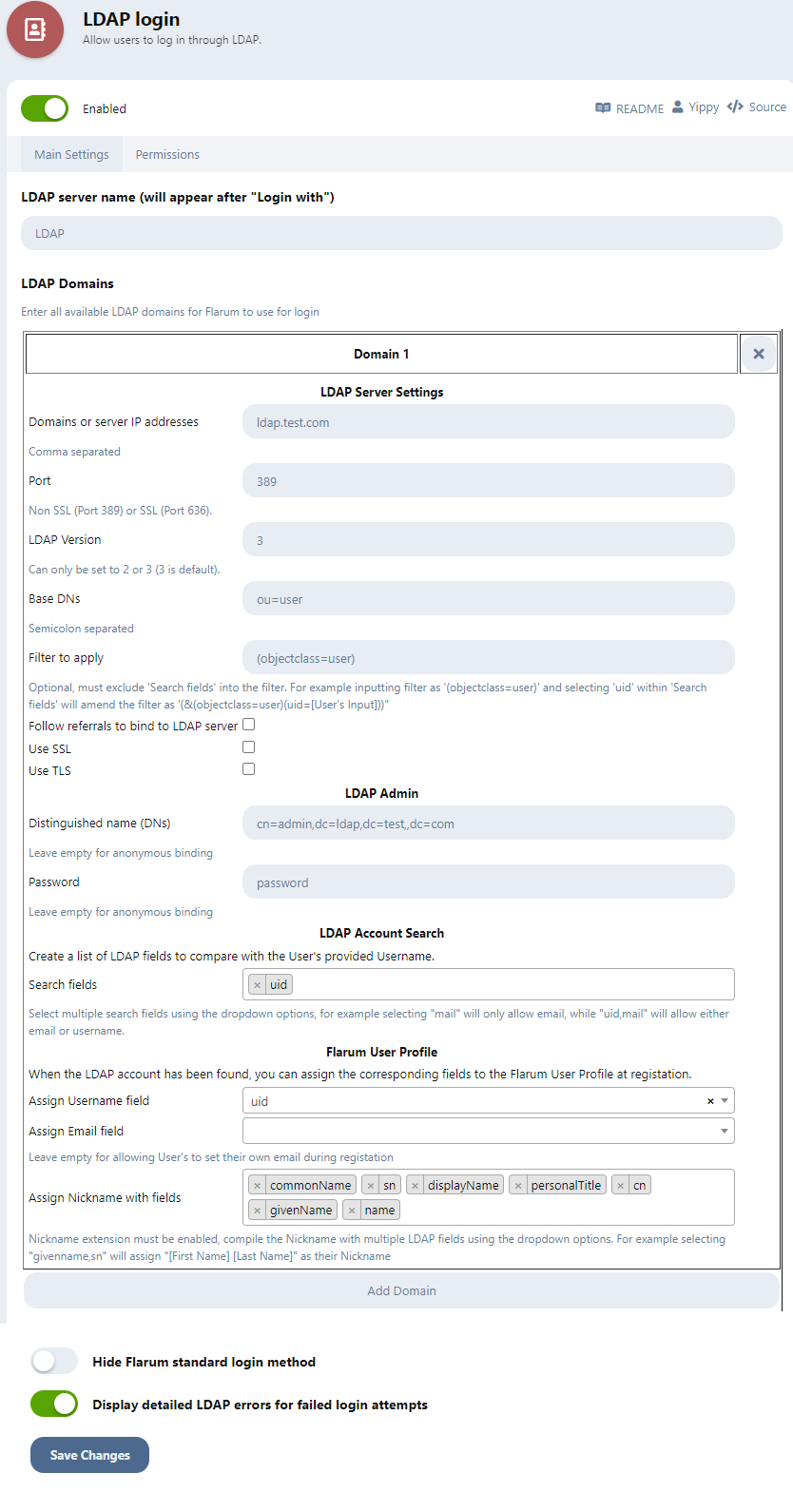
LDAP server name: sets the end of theLogin withlink at the top of the forum:
LDAP domains or server IP adresses (comma separated): list of LDAP servers to use.Port: LDAP server portLDAP Version: LDAP server versionBase DNs (semicolon separated): list of base DNs to search users in.Filter to apply (optional): Additional filtering, for example require users to be in a specific group.Follow referrals,Use SSL,Use TLS: LDAP server settingsLDAP admin distinguished nameandLDAP admin password (leave empty for anonymous binding): if needed, specific the DN and password of the user allowed to perform searches in the LDAP server.LDAP user search fields (comma separated): list of the LDAP fields used to look for the users. The extension will try all combinations of base DNs and search fields.LDAP username field: name of the field containing the username that uniquely identifies the user. Can beuidorsAMAccountname, for example.LDAP email field (optional): name of the field containing the user's email address. The extension will use the first email found for the user's registration in Flarum.LDAP nickname search fields, enable Nicknames extension (comma separated)Disable Flarum login and only use LDAP authentication: merely hides the standard login links and buttons. Users can still use the standard login method through the API.Display detailed LDAP errors for failed login attempts: enable this option to help troubleshoot LDAP account errors for failed login, this will display a error whether the account isn't found, disabled or password expired.
Development (With docker)
- Clone the repository
- Copy docker.conf :
cp docker/.docker.conf.dist docker/.docker.conf - Change UID in
docker/.docker.confif needed. - Start dockers :
./install.sh install - Open http://flarum.localhost
- MySQL host: mysql
- MySQL DB: flarum
- MySQL user: flarum
- MySQL password: flarum
- Go to Admin panel and enable extension
- LDAP domain: ldap
- LDAP DN: dc=flarum,dc=com
- Check connect with Ldap admin
- LDAP admin: cn=admin,dc=flarum,dc=com
- LDAP admin password: flarum
- LDAP search user fields: cn,mail
- LDAP user mail: mail
- LDAP user username: cn
- Add and user on : http://localhost:8081/
- Login: cn=admin,dc=flarum,dc=com
- Password: flarum
- Create a new entry -> Default -> inetOrgPerson
Support
This extension is under minimal maintenance.





