- Edited
Hey guys i own a forum on here and I want to know how I make custom topics like this has support meta test posting I want to make some of my own
p.s my name in real life is not logan
Hey guys i own a forum on here and I want to know how I make custom topics like this has support meta test posting I want to make some of my own
p.s my name in real life is not logan
Also is there a topic on here for advertising forums?
Here's a straight forward guide to creating a basic [Support] tag.
(Assuming you're utilizing FreeFlarum)
• Access the [Administration] area.
• From the admin [Dashboard], scroll down to the [Tags] extension.
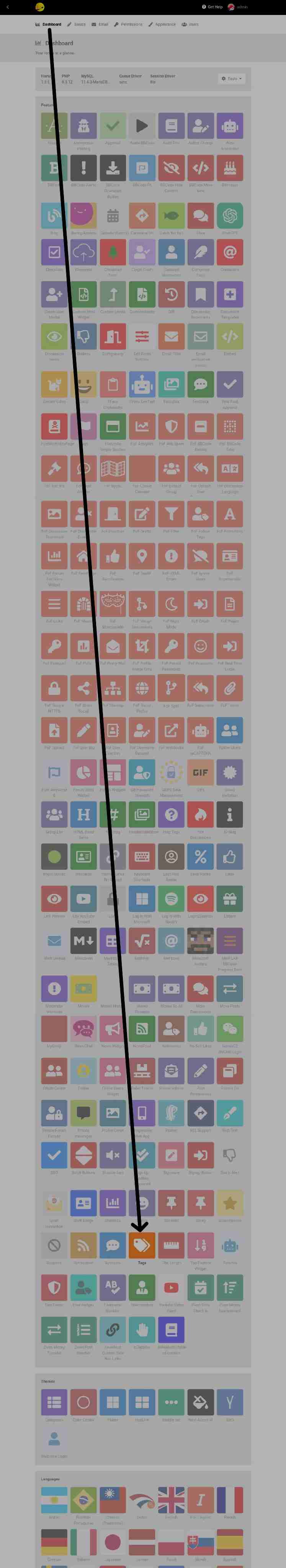
• Open the [Create Primary Tag] option.
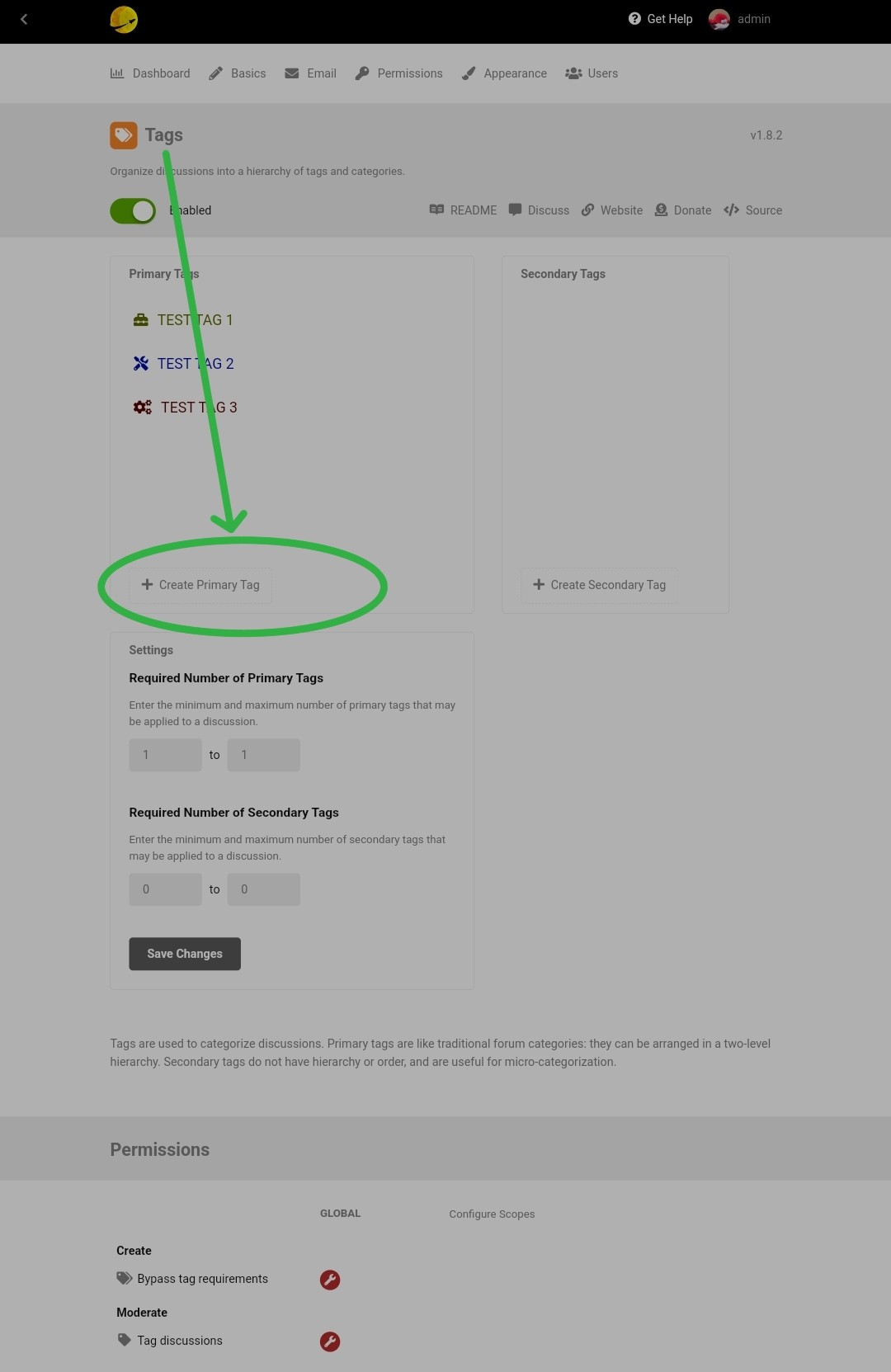
• Replicate the following [Support] tag creation example.
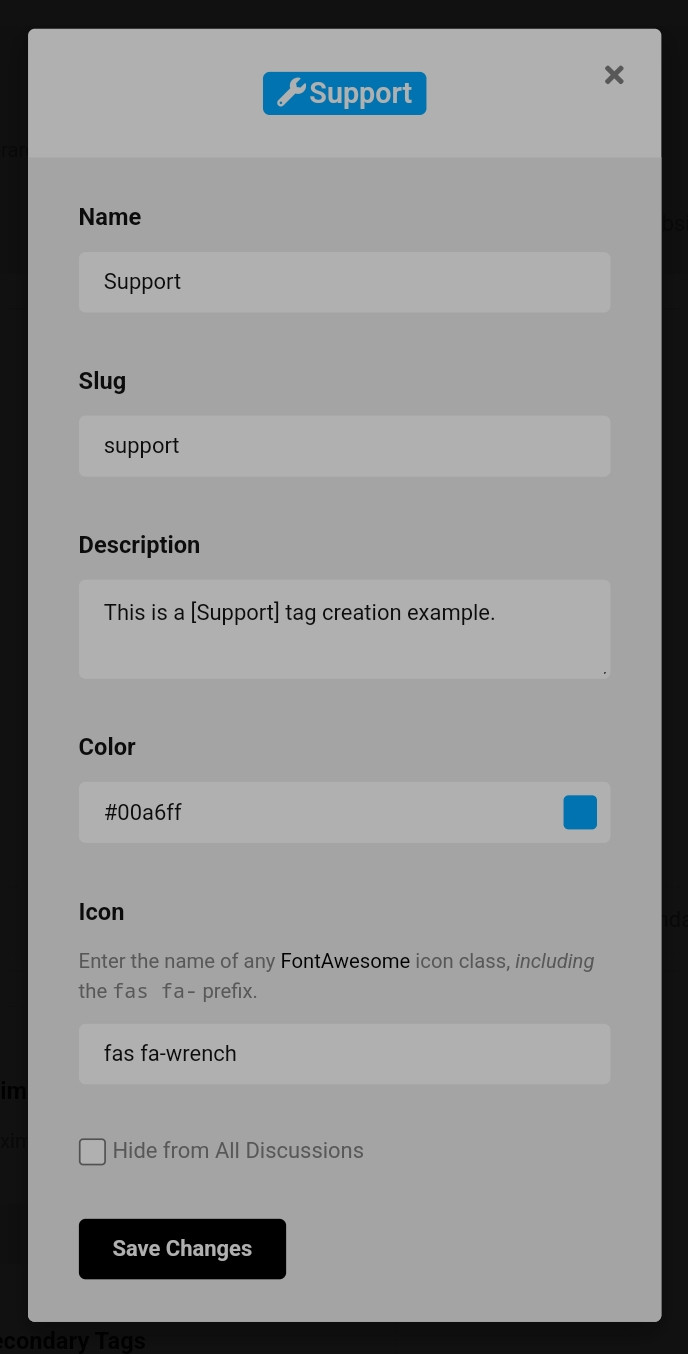
•Hit [Save]. Job done.
wylzn Ok?, so are you saying the Tags Extension is a core Flarum extension and also comes as a standard built into the default Flarum system?
Honestly I'm still struggling to grasp whatever it was you were meaning.
Edit: Hey @wylzn, just in case you aren't aware. I've only ever utilized FreeFlarum's introductory/beginners Flarum services since I started earlier this year.
So as of right now, the FreeFlarum–managed–version of Flarum is the only conception of Flarum that I have.
For all I know... Flarum could be completely different.
Flarum could be completely different.