- Edited
 Modern Footer Extension
Modern Footer Extension

 Description
Description
This extension allows you to create a customizable, responsive footer for your Flarum forum. It automatically matches your forum’s secound color, and is fully compatible with the night mode. You can fully customize everything from the settings page. There is also an area to add your custom JS code.
If the links you add are internal links, they will open normally. If they are external links, they will open in a new tab.
 Latest Update
Latest Update
 Demo
Demo

 Installation
Installation
composer require huseyinfiliz/modern-footerYou can also install with Extension Manager: huseyinfiliz/modern-footer
 Updating
Updating
composer update huseyinfiliz/modern-footerTo remove simply run composer remove huseyinfiliz/modern-footer
 Links
Links
 Customizable
Customizable
If you are using the Mobile Tab extension, you can check this in the settings.
 Translate
Translate
 Credits
Credits
Special thanks to @Umutcan for new footer design and big thanks to the FoF team for their contribution!
 Feedback & Suggestions
Feedback & Suggestions
I’m always happy to hear more requests and suggestions!







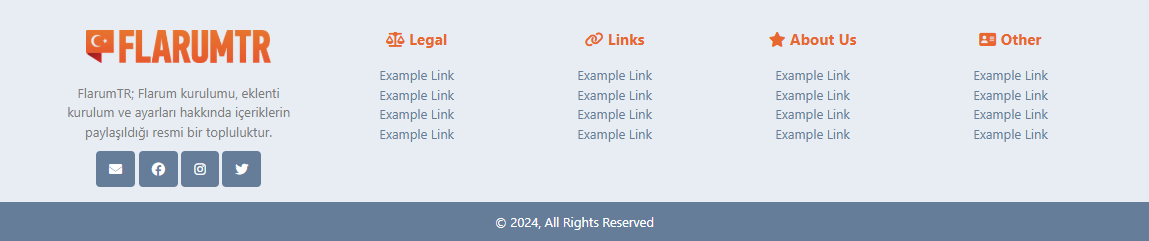
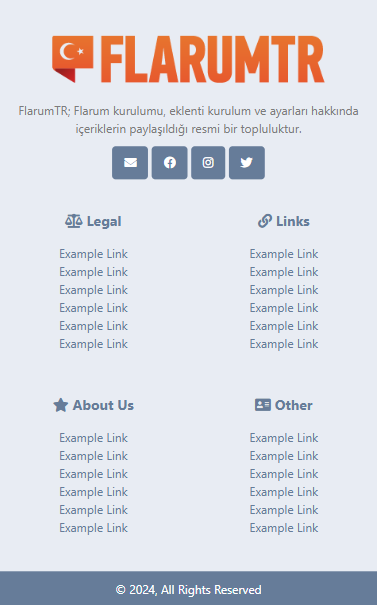





 If you have any suggestions or questions, feel free to share!
If you have any suggestions or questions, feel free to share! But wait, is this a serious request, or are you just trying to flatter me? Either way, I’d be happy to help! Let me know if you really want to add it to WordPress
But wait, is this a serious request, or are you just trying to flatter me? Either way, I’d be happy to help! Let me know if you really want to add it to WordPress 

