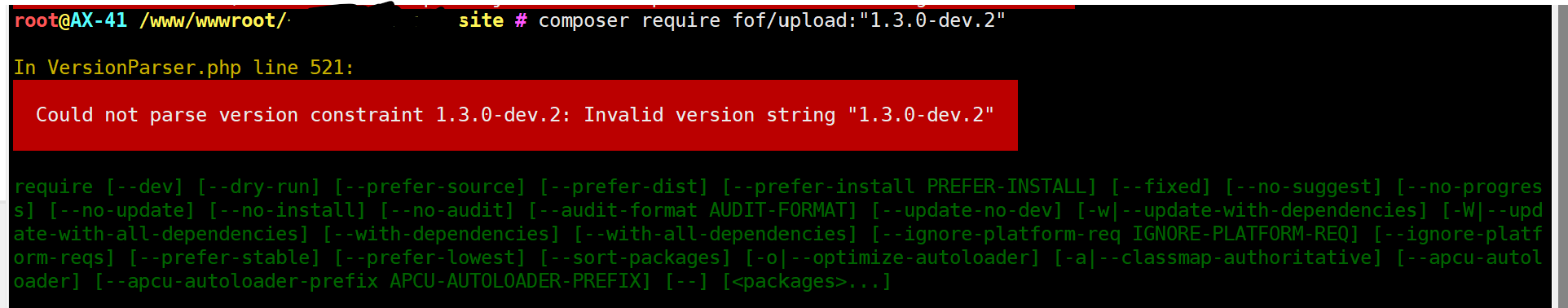I get "Uploading files of this type is not allowed." when I set up S3 adapter and disable local. Does anyone know how it should be configured?
I am using a Minio instance as S3 endpoint. I have a MIME adapter mapping set to ^image\/.*, S3/Compatible, Default image download template.