- Edited
Xelson 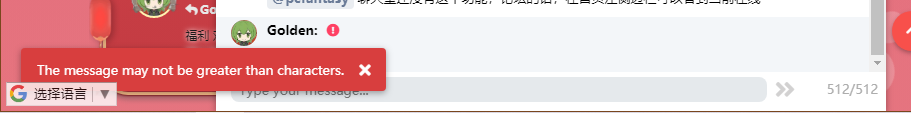
What's this?
Xelson 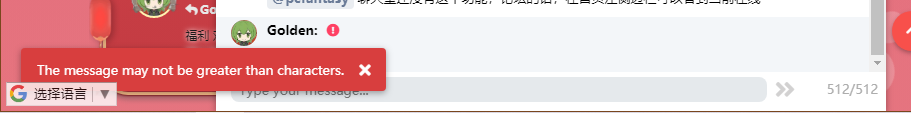
What's this?
Does this mean that after I send four messages in a row, I have to wait an hour to send the message again?
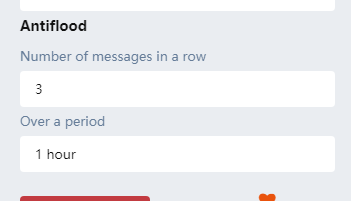
What's this?
ATTEEEN-TION! This update requires visiting the chat settings menu (modal on the screenshot) and saving them, even if there were no changes
Littlegolden right, but three messages in a row, not four
Xelson I want to set the time to thirty seconds, should I write "30 second" or use the plural "30 seconds"?
Littlegolden you can even set "30 sec". No difference between "seconds" or "second" for this option
Xelson So it seems that this involves some kind of international standard?
Littlegolden What is applicable to the DateTime constructor will work. From php.net:
daytext 'weekday' | 'weekdays'
unit (('sec' | 'second' | 'min' | 'minute' | 'hour' | 'day' | 'fortnight' | 'forthnight' | 'month' | 'year') 's'?) | 'weeks' | daytextJust don't use math signs because minus is added to the beginning automatically.
Xelson I disabled , and re enable the extension in the admin CP and now works with correct name .
Nice work @Xelson! So great to see you working so much on this. The community will benefit hugely 
Quick question: Any chance this could move to its own screen? I'd love to link to it from the menu and have it as its own page. Some benefits of this could include integration with Flagrow's Ads extension, so we can show (and refresh?) ads in chat?
Anyway, thanks again for keeping on improving this. Can't wait to use it more.
Xelson One of the reasons is it looks and works better on mobile. So it doesn't even have to be another page, it could just be full-screen?
The other reason is it leaves more room for running ads (to help cover forum expenses).
And then I'd also say it helps me focus on the chat by letting it take up the whole screen.
Xelson Maybe you can add a button next to the minimize and maximize buttons: Chat in a separate window.
After clicking this button, the chat panel will open in a new tab, for example (please note the lower left corner of the video) ↓
// Chat night mode
body.dark .chat .frame .wrapper .message-wrapper:nth-child(odd) {
background: #151515 !important;
}
body.dark .chat .frame .wrapper .message-wrapper {
background: #1a1a1a !important;
}
body.dark .chat .frame .wrapper .message-wrapper .message-block .UserMention {
color: #7c7c7c;
}
body.dark .chat .frame .wrapper .message-wrapper .message-block .toolbar .name {
color: #aaaaaa !important;
}
body.dark .chat {
color: #aaaaaa !important;
}
body.dark .chat .frame .input-wrapper #chat-input {
background: rgb(36, 36, 36) !important;
color: #7c7c7c !important;
}
body.dark .chat .frame .input-wrapper, body.dark .chat .frame {
background: rgb(21, 21, 21) !important;
}
// Chat day mode
.chat .frame .wrapper .message-wrapper .message-block .UserMention {
background: #ededed !important;
}Xelson On a newly built flarum site, I installed the dev-master version for the first time, I Turn On Realtime Chat extension, then the forum could not be successfully loaded, and the console reported an error. If I turn off this extension, the page can load successfully.
【Home Page】
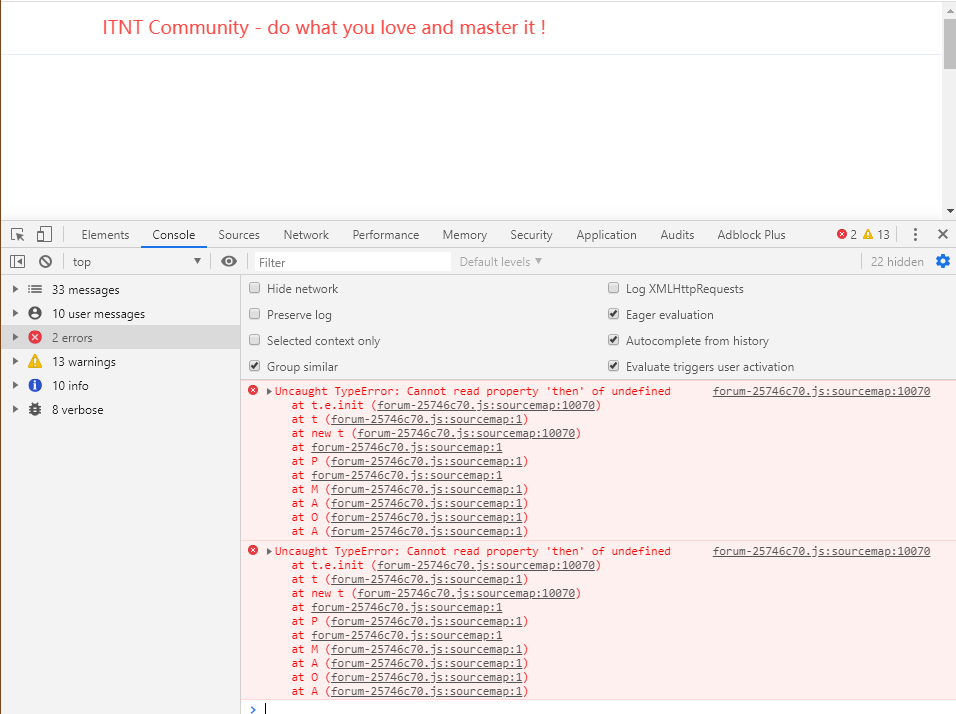
【Discussion Page】
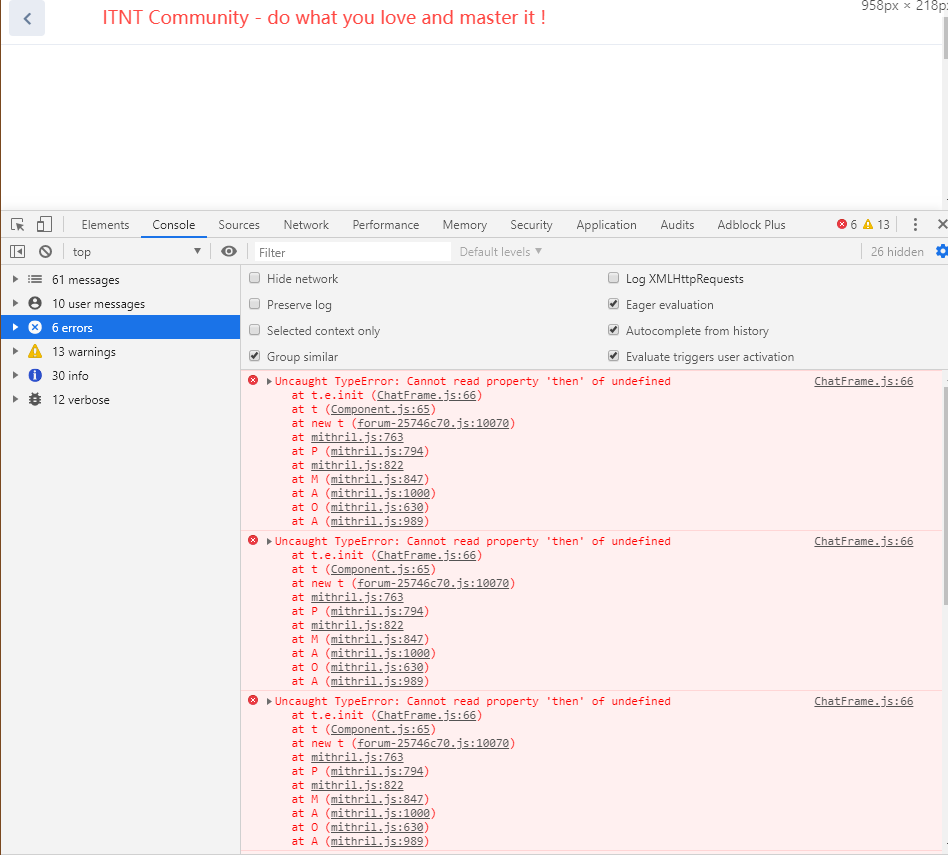
Littlegolden you forgot to enable Pusher
Xelson Can't believe I forgot this. . .
AnonAlpha follow https://forum.earthmcbe.space/api/extensions/xelson-chat and send screenshot