No stress, thanks for the update!
Free Flarum hosting on an expert platform by FreeFlarum.com
Looks like mine is back! Thanks for the fix  ️
️
I can't login to my forum which is hosted by FreeFlarum.com. Is there any way for me to login? Thank you!
SKevo I'm not sure. The console shows this.
GET https://axf.flarum.cloud/null 404
(anonymous) @ assets/forum.js?v=0be9d508:681
forEach.t.<computed> @ assets/forum.js?v=0be9d508:1
a @ assets/forum.js?v=0be9d508:25
(anonymous) @ assets/forum.js?v=0be9d508:25
a @ assets/forum.js?v=0be9d508:25
e.show @ assets/forum.js?v=0be9d508:1
onclick @ assets/forum.js?v=0be9d508:52
$.handleEvent @ assets/forum.js?v=0be9d508:25
rh9 I remember that this was related to the SSO extension for some reason. It modifies the login route, and instead redirects to null when clicking on login.
I believe that this wasn't reported yet. Perhaps someone should do it in that extension's discussion.
But first, please try to disable the SSO extension and see if it works afterwards
I previously had a ff forum, discontinued it.
the old one no longer works(HTTP 404), and we would like to start fresh.
So we created a new acc, and when we were tryna add our domain, we get this error.
Name is already used for another forum, remove that one first.
I don't really wish to reveal my domain names here, can I PM you?
soundarrr all remaining domain configuration related to that forum should be removed. Please, try to link your domain again now. If it doesn't work, PM me here or E-mail us at info@freeflarum.com
- Edited
It turns out that all FreeFlarum forums have been automatically updated to 1.1.0. We've originally wanted to update during next weekend, but it seems that when all extensions were updated (by composer update), it also updated Flarum to the new version.
I've removed automatic extension updating because of this. Luckily, it wasn't a big update and everything behaves as it should. But, if your forum experiences any issues, please let us know and we'll look into it. AFAIK, one forum had issues with FoF Best Answer, which I've told them to report (since the error was generic, and they know more about their forum setup than we do). I assume that it is a minor issue and that this extension will shortly update to 1.1.0, so I won't remove it
Edit: Also fixed navigation not visible for desktop or mobile on https://freeflarum.com
SKevo It turns out that all FreeFlarum forums have been automatically updated to 1.1.0. We've originally wanted to update during next weekend, but it seems that when all extensions were updated (by composer update), it also updated Flarum to the new version.
If you want to guarantee that you are in control of these versions, you can use a strict version constraint. For instance, what I do for clients, is to set the constraint to v1.1.* for flarum/core that way you are safe to run composer update to pull in patches. But all minor (or major) releases demand a change in the composer constraint in order to allow such an upgrade.
SKevo
Hello, I have a problem with my forum forumehc.flarum.cloud. When members are not logged in, they cannot see the answers to the discussions even though the permission allows it in the dashboard.Here is a screenshot
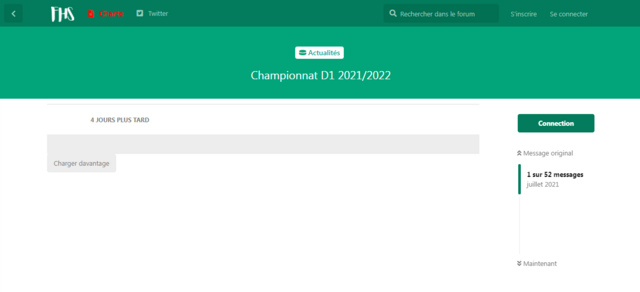
SKevo
Everything is fixed, it was the Achievements extension that caused problems. Sorry for the inconvenience
