masihdindar run composer require v17development/flarum-blog:*
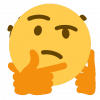 davwheat
davwheat
- 23 days ago
- Joined Oct 2, 2019
- 6 best answers
- 1 point
David Wheatley • 19-year-old developer in the UK
Focusing on frontend web development, accessibility and modern CSS techniques! Interested in mobile networking as a hobby.
https://davwheat.dev/
- Edited
This extension is built on top of the fof/mason extension, which adds a tag configuration so the user can decide which fields can be associated with the tag.
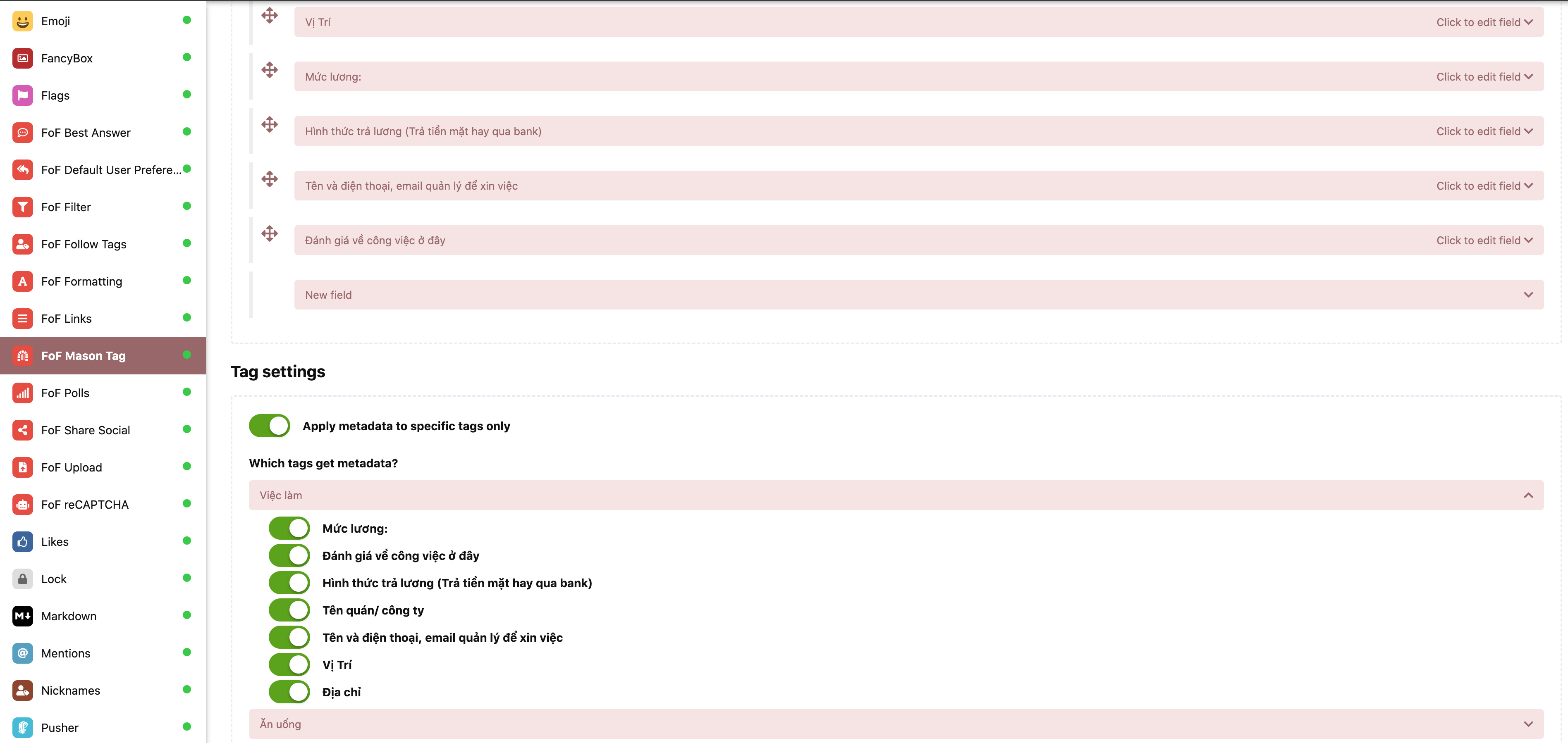
Source code: https://github.com/xsoft-ict/fof-mason-tag
Installation
composer require xsoft-ict/mason-tagUpdating
composer require xsoft-ict/mason-tag
php flarum migrate
php flarum cache:clear- Edited
Currently when users ignore a discussion and close it - there isn't an easy way to see those ignored discussions and undo it.
Ignoring discussions could be used as a feature to temporarily reduce visibility over discussions you don't have any interest in for the moment, but may want to come back to them later.
 ️
️ Awesome, great work as always! cant wait to upgrade!
Hurray! Many thanks to everyone who participated in this update
 . It was long awaited by us at @glowingblue.
. It was long awaited by us at @glowingblue.- Edited
CLUB1 French Typography
A very simple Flarum extension. Enhanced typography for french writings, mainly around punctuation.
Features
- Convert spaces before a double punctuation mark (
?,!,:,;) to a non-breaking space ( ). - Enable a custom version of TextFormatter's FancyPants plugin with the following differences:
- Double quotes are replaced with « guillemets », separated from the text by non-breaking spaces.
- Disable
Guillemetsfrom upstream passes.
Installation
Install with composer:
composer require club-1/flarum-ext-french-typographyUpdating
composer update club-1/flarum-ext-french-typography php flarum cache:clearLinks
I've been toying around with starting a new community using Flarum since about 2016. I decided to finally give it a go last month when I scored the domain.
Let me know how you like it!
Log in With Reddit
A Flarum extension. Reddit oauth provider for Flarum
Features
Adds a
Redditprovider to FoF OAuth to enableLogin with Redditfunctionality.Note that Reddit does not provide the user's email address via it's API. New users signing up to your Flarum forum will be asked to enter their email address as part of the first login
You must register your forum as an application and obtain a client ID and secret before users can login using their Reddit crdntials. See Reddit Docs for more information.
Installation
Install with composer:
composer require ianm/oauth-redditUpdating
composer update ianm/oauth-reddit php flarum cache:clearLinks
FoF NightMode implements automatic dark mode handling https://discuss.flarum.org/d/21492-friendsofflarum-night-mode
The way it's implemented in Flarum is not compatible with CSS queries, and would require a massive rewrite. That's what the NightMode extension does.
This extensions has a mistake in ICU syntax used in translations:
{count, plural, one {# discussion}, other {# discussions}}
should be
{count, plural, one {# discussion} other {# discussions}}{count, plural, one {Has virtual author}, other {Has virtual authors}}
should be
{count, plural, one {Has virtual author} other {Has virtual authors}}(comma between plural variants is incorrect)
- Edited
Hey everyone,
I'd like to point out that PHP 7.4 will no longer receive any patches to fix security vulnerabilities. So, if you're still running 7.4 on your hosting environments, make sure to upgrade to at least PHP 8.0 as soon as possible!
Yes, this is important, servers running on vulnerable PHP versions can be hacked, websites defaced and information stolen.
Are there any steps required to upgrade Flarum you ask? Well, the process is fairly simple:
- Upgrade the PHP version of your commandline/cli, make sure it is the version you intend to run the website as. Use
php -vto confirm, some hosting environments have PHP binaries for each version, for instance:php80 -vandphp81 -v. - Upgrade the PHP version the website runs as, most webhosting control panels (nowadays) allow you to configure the PHP version for each website independently. If not you'll need to make sure all other websites you host are PHP 8 compatible.
- Run the following command in the Flarum document root (where the files
flarumandcomposer.jsonlive):composer update --prefer-dist --no-dev -aor in case you need to use a different php binary:php81 composer update --prefer-dist --no-dev -a. You should notice some changes in packages being installed. - Open your Flarum site and everything should be AOK.
In case you see any deprecated warnings, make sure the
php.inifor the PHP version you installed uses the recommendederror_reportingvalue for production:; error_reporting ; Default Value: E_ALL ; Development Value: E_ALL ; Production Value: E_ALL & ~E_DEPRECATED & ~E_STRICT error_reporting = E_ALL & ~E_DEPRECATED & ~E_STRICTThe users area in the admin panel looks pretty dysfunctional.
Can you add a search box or filtering box in the Users area where we can search for users? If I'm not mistaken about this topic, @davwheat had work. In forums with a large number of members, it becomes very difficult to find some users.
- Edited
Translate for Flarum helps translate all your discussions without you having to do a thing. Using AI all comments on your community can be auto translated based on the users' language, it's as simple as clicking a button.
All monthly/yearly subscription plans come with a 7 day free trial, so you can determine if this extension is right for you or not.
Technical support and updates are both included in your subscription.
Features
- Post language detection - a handy label is displayed when the post is viewed if the viewer's locale differs to that of the post. User preference option to always show the label, if required.
- Post language detection is independent of any installed Forum language packs.
- On demand post translation - displayed directly under the original content. Translations are cached in the database to reduce the number of translation requests to the provider, saving money (if your provider charges per translation request), and provide a speed increase.
- Formatting is preserved as far as possible between the original and translated content by running translated content back through the same post renderer as the original.
- Users may translate from any driver supported language to any enabled forum language (subject to permission). Just one language pack installed? No problem! This extension will simply translate any 'foreign' posts to your single language seamlessly.
- Automatic updates to cached translations after a post has been edited.
- Multiple translation driver support. See
Driversbelow. - Translate permissions - define any level of access to view translations from
Guestusers and up to suit your needs. - Admin users may force a refresh of any translation, if required.
Screenshots
Regular permissions, English locale, Welsh content.
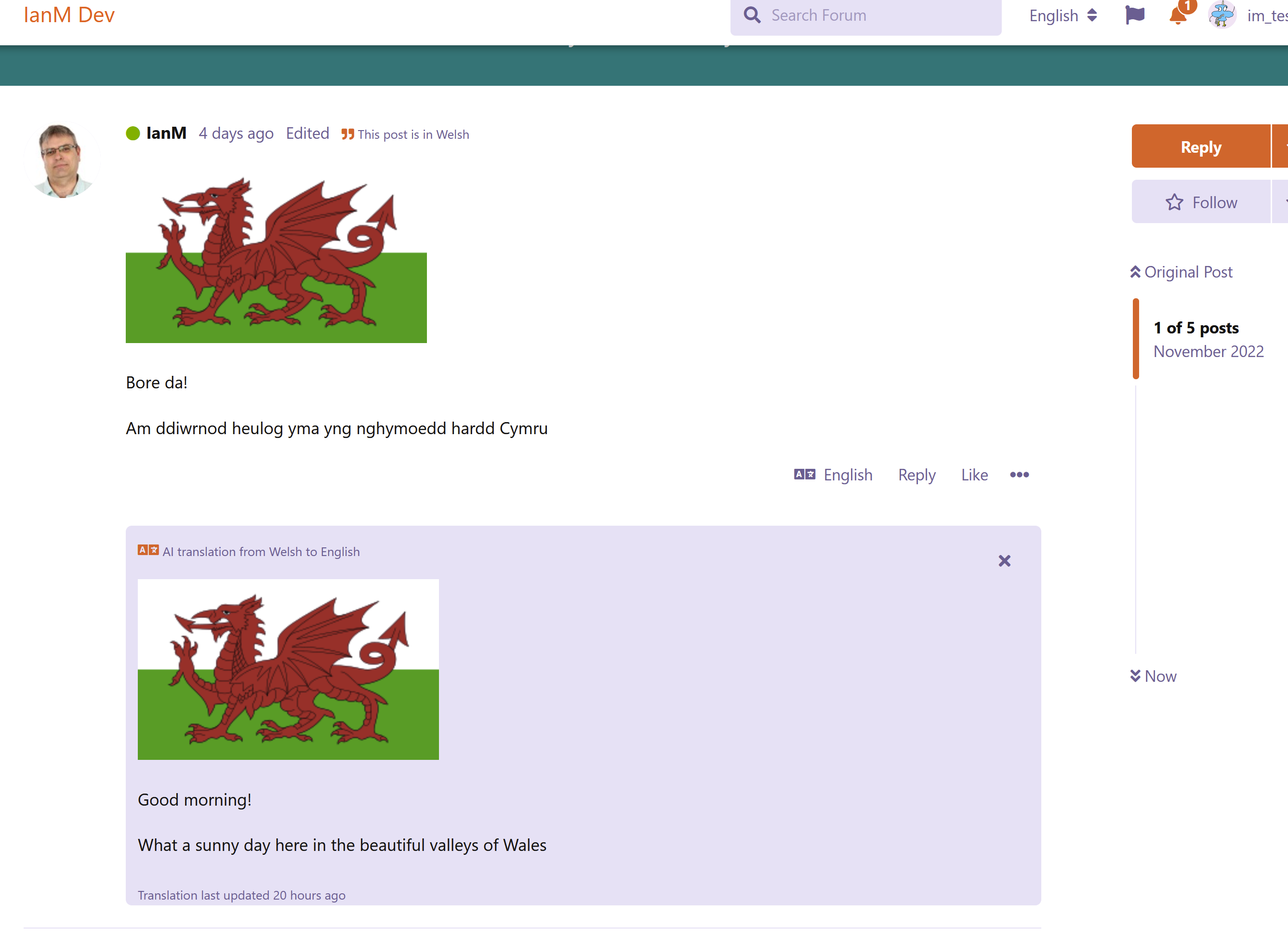
Regular permissions German locale, Welsh content.
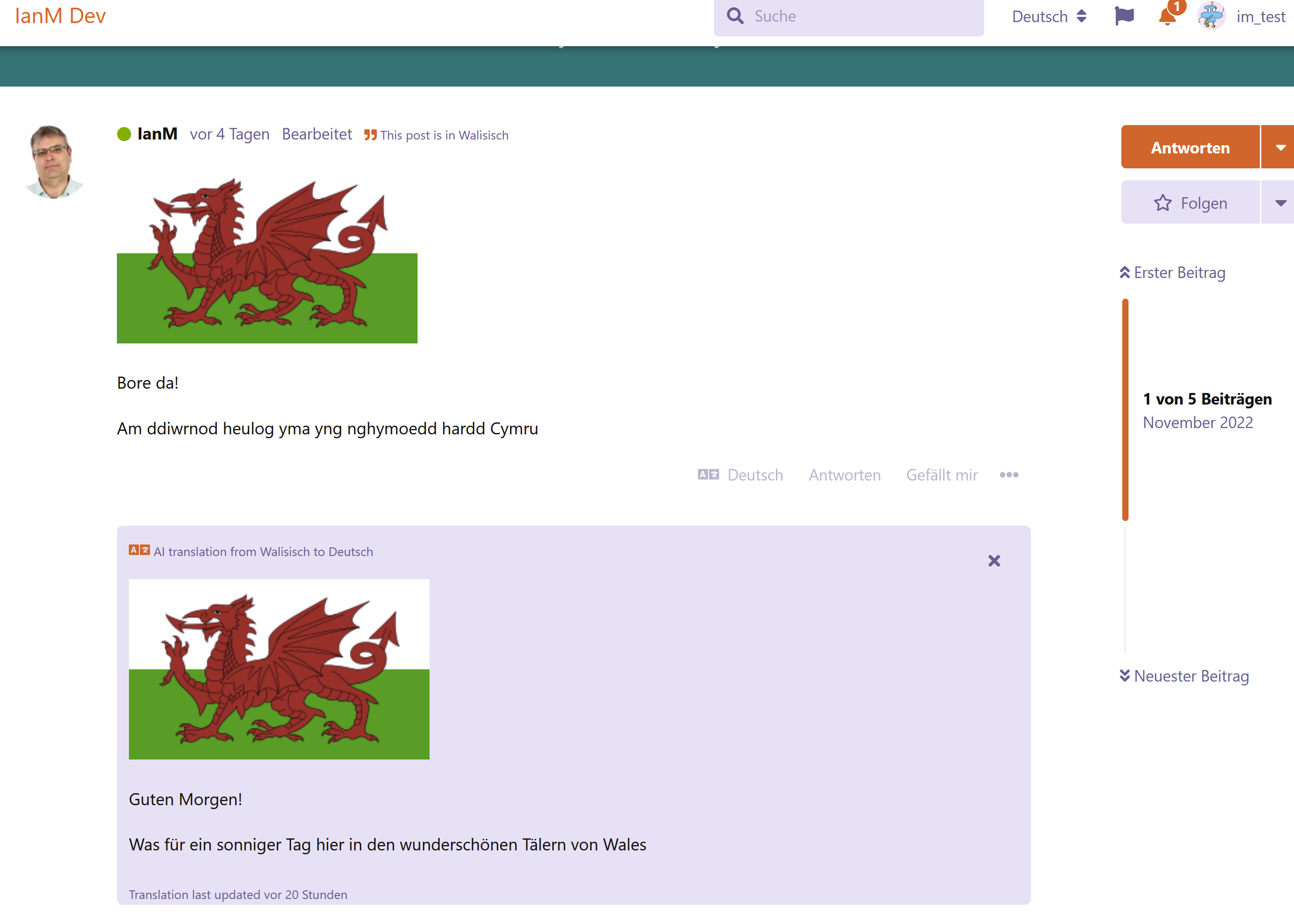
Translate Allpermission, English locale, Welsh content.

Permission options

User preference options
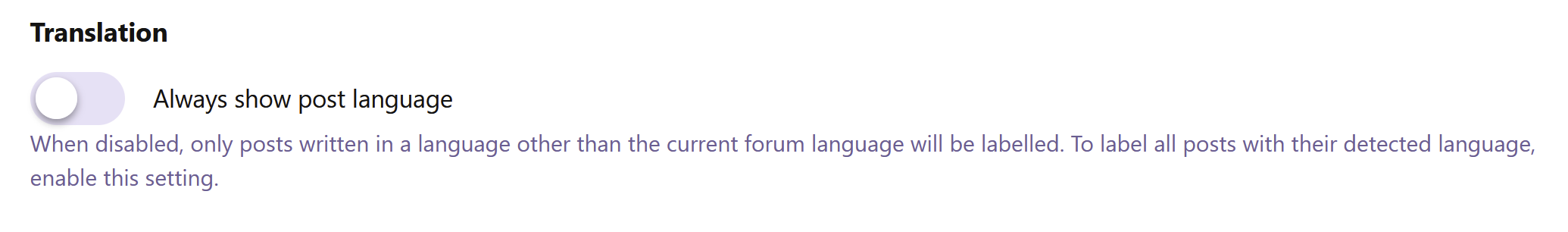
Premium
This extension requires an active subscription from extiverse. Once your subscription is active you can follow the instructions on the Extiverse subscriptions page to configure composer. Once completed you can run the following command for installation:
composer require ianm/translateFor updates:
composer update ianm/translate php flarum migrate php flarum cache:clearInstallation
After setting up your subscription (above) and installing the extension, it will be pre-configured to use the
Google Translatedriver. See Drivers for information on how to select and configure drivers.Once the extension is enabled, any existing forum posts will not have their language detected. This means that the language header for each post will not be displayed, and the available translation options will not be as filtered as normal (ie normally the option to translate a post to the language it was written in is not displayed.). As each post is edited, it's language will be detected and will be stored and only updated if the content changes.
Alternatively, you can use the CLI to process all posts and detect their language ahead of first use. See CLI below.
By default, all users (including guests) may translate post content to that of their current locale, when the post content differs from it.
Drivers
Google Translate
Status: Production ready. Has a fair usage limit of approx 500 translation requests per day (excluding cached translations).
This driver uses
Google TranslateAPIs under the hood, but without any configuration required. Ideal for use in testing environments and small/medium sized communities.Google Cloud Translate
Status: Production ready. Additional costs via Google Cloud may apply.
Setup steps:
- Log in to Google Developer Console
- Create a new
Projectto contain your translation API, and enable any billing as required. - Select
Enable APIand search forCloud Translation APIand enable it. - Click
Create Credentialsand chooseAPI Key. Give this key a name so you can refer back to it at a later date. Optionally, restrict this key to the translation API only for improved security. - Once you have generated your key, copy/paste it into the
Google Cloud Translatorsection of this extension's settings.
DeepL
Status: Beta. Additional costs via DeepL may apply, depending on your chosen plan.
Supports both the DeepL free and Pro variants, formality setting and English "flavour" (en-US or en-GB)
Setup steps:
- Log in and choose a plan at DeepL
- Follow the signup steps as described. Note, you will need to enter billing information, even for the free teir.
- Once you have setup your new account, obtain your API key from DeepL Account Settings and enter it into the relevant setting field in this extension.
- [optional] set your preferences for
FormalityandEnglish variant
LibreTranslate
Status: experimental/under development
AWS Translate
Status: planned
Azure Cognitive Services Translator
Status: planned
Yandex Translate
Status: planned
Translation strings
Whilst the user generated content is handled by your chosen translation driver, some of the UI elements of this extension rely on traditional Flarum language packs. Check on the status of your language on weblate
CLI
The following CLI commands are provided by this extension
php flarum translate:detectThis command is used to detect the language in the
contentattribute of aCommentPost. The content is parsed and sent via the translate API to the current active translator engine. The result is stored on the postdetected_langattribute. egenif English content is detected.Only
CommentPostitems where thedetected_langattribute isnull(ie not previously set) will be processed.Options
--discussion=26can be appended to the command to only identify the language used in discussion ID26(replace the ID as appropriate).--forcecan be appended to force a re-detection of the content language.Both options can be used together if required, eg
php flarum translate:detect --discussion=26 --forceFAQs
How are translation updates handled?
When a post is edited, all cached translations are marked as "needing an update". Rather than automatically refreshing all translations for that post, the next time a translation for
xlanguage is requested, we call the translation service to provide it seamlessly on demand. This helps to reduce translation costs and server load too.Future improvements/additions
In addition to the stated additional translation provider drivers, other features may be added over time. These will be driven by subscriber feedback. Accepted and planned improvements will appear here.
Support
Technical support is included in your subscription and is provided in the first instance on Discuss, but can also be provided via email, Discord, etc as required.
Links
masihdindar I’ve also been thinking that something like this would be extremely useful as well. Some sort of federated announcements channel which can be enabled/disabled.
Perhaps with the option for admins to receive an email notification as well.
An impressive proof of the commitment and capability of Flarum developers!



 If you use Google AdSense, only insert the <ins> tag into the textbox.
If you use Google AdSense, only insert the <ins> tag into the textbox.




