Not a joke, there is an update today !
This is a double update. You will need to update both the Wordpress plugin and Flarum extension to use the new features.
The boring changelog is below. First, some screenshots:
New dashboard
Same settings, new look. Now in a dedicated page and with tabs for each integration.
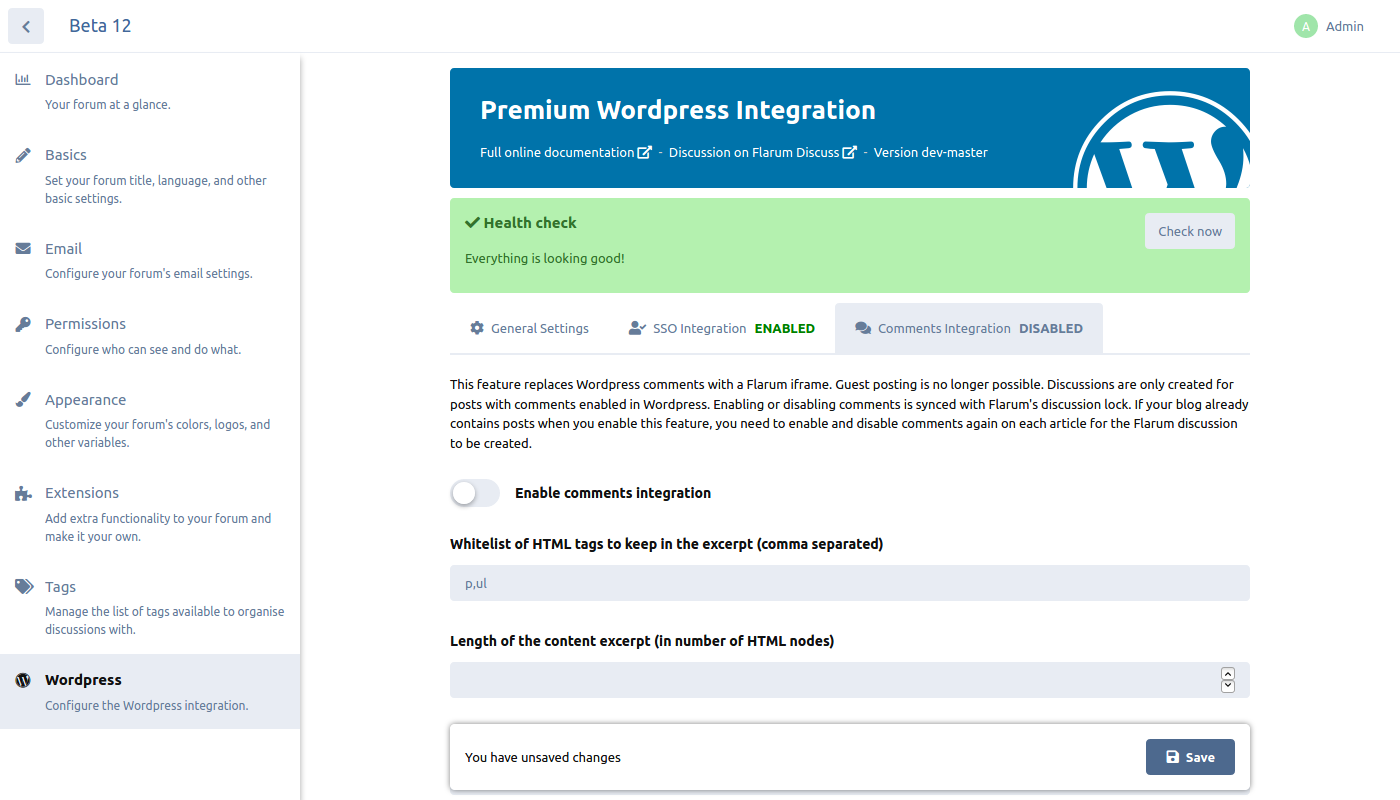
Health check
Every time you open the dashboard, a health check runs. It should catch the most common configuration errors.
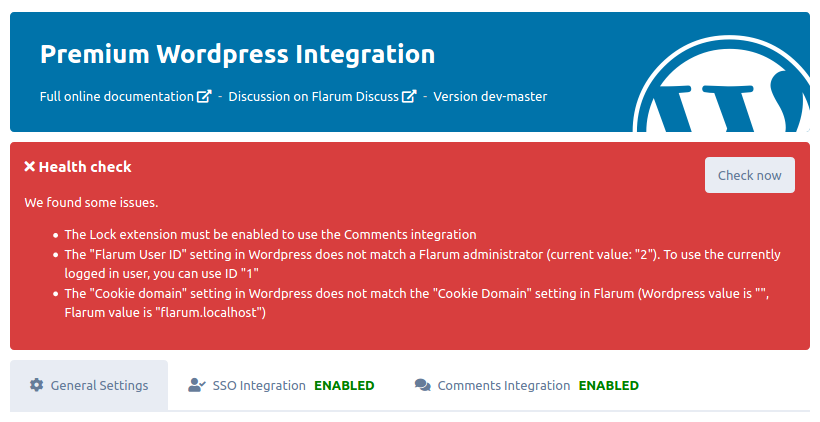
Installation wizard
For new users that have not yet connected Wordpress and Flarum, there is a new screen in Flarum which will take care of it.
The only things left to configure in Wordpress afterwards is to manually enable the integrations you want. But I also plan to synchronise those settings in a future version so that you don't need to edit anything from inside the Wordpress admin.
You still need to first install and enable the Wordpress plugin.
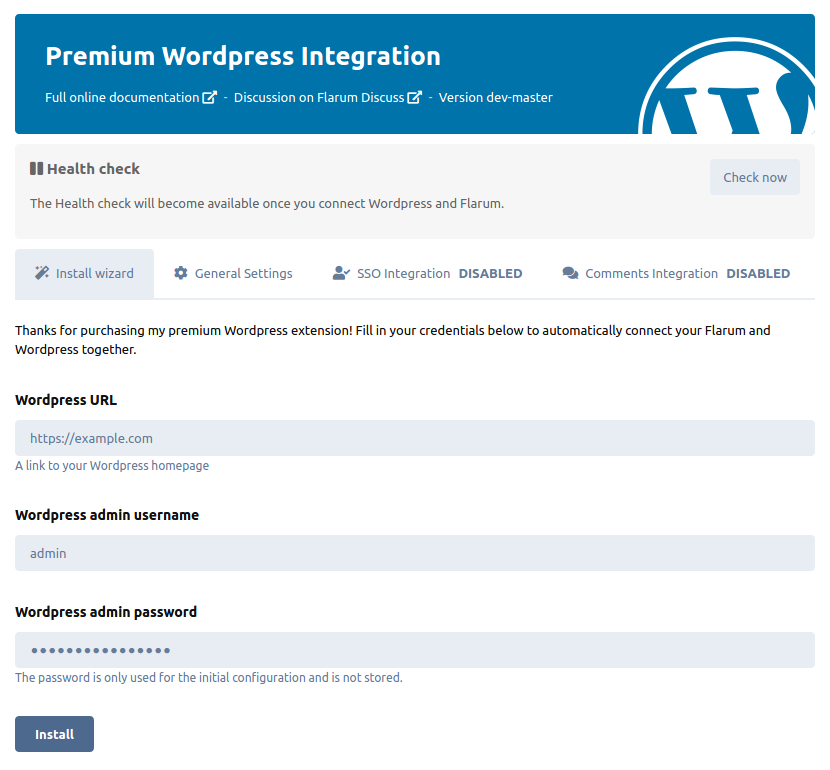
Full changelog
I've put April 2 to make it extra clear it's not a joke. But it's also really the 2nd of April where I live at the time this post goes live.
Flarum extension version 1.3.0 - April 2, 2020
- New admin dashboard for Wordpress
- Added Installation wizard
- Added Health check
- Added "Use post date" option for the comments integration
- Tags for the "Tag for new comment threads" option can now be selected from a dropdown
- Fix for user tokens that would end up in the log file
You can update the Flarum extension via Bazaar or Composer.
Requires version 1.2 or greater of the Wordpress plugin.
Wordpress plugin version 1.2.0 - April 2, 2020
- Added Wizard and Health check features
- Added "Use post date" option
- Stop pinging Flarum API about post types that are not synchronized
- Fix posts not being synced when they are created and published at the same time. This was causing issues with plugins that auto-publish posts from feeds
The plugin must be manually updated.
The new version can be downloaded via this link.
Works with any version of the Flarum extension.
The import features are coming in a future update.