jesusmoreno24 use the following CSS code in your Admin CP -> Appearance -> Custom Styles settings 
@media screen and (max-width: 600px) {
.item-forumStatisticsWidget {
display: none;
}
}jesusmoreno24 use the following CSS code in your Admin CP -> Appearance -> Custom Styles settings 
@media screen and (max-width: 600px) {
.item-forumStatisticsWidget {
display: none;
}
}Wow @Ralkage Amazing! Thanks very much. 
vaultboy Go to the Admin pannel -> Apperance and click "Edit custom CSS"
Add this code there:
.TagsPage-nav .item-forumStatisticsWidget {
display: none!important;
}If you have access to the terminal clear the cache on the server by doing:
php flarum cache:clearIf you don't have access to the server terminal just wait and it will eventually refresh the cache
bertaveira thanks for the code
Hello
I migrated my site from Xenforo 2.0->mybb->flarum.
I just enabled the statistics extension an see "Millions":
https://prnt.sc/sm6opq
teletubbie This extension is not the flarum/statistics extension that is included in Flarum. I think that bug has been reported before, not sure if there's an issue for it. It's not related to this extension.


type of comment in the posts table (FriendsOfFlarum/forum-statistics-widget4)
renamedDiscussion and other moderator related actions.

composer update fof/forum-statistics-widget
php flarum migrateA little sidenote  If you had a widget order previously set, you should write down the number you specified because it'll reset to 0 once you update and run the new migration
If you had a widget order previously set, you should write down the number you specified because it'll reset to 0 once you update and run the new migration  (I didn't have a lot of time to dig deep into preserving the current widget order setting value, but if it becomes an issue for many, I'll be glad to create a quick fix to keep the current value you had set in place when updating)
(I didn't have a lot of time to dig deep into preserving the current widget order setting value, but if it becomes an issue for many, I'll be glad to create a quick fix to keep the current value you had set in place when updating)
Hello my lovely widgeteers 
I would love some feedback on some possible design changes I want to experiment with, in an upcoming release.
I would like to know how many of you like the card design @Kylo came up with in his latest extension called Welcome Widgets.
Here is the style I have in mind for this widget for reference if you're too lazy to visit his extension's discussion page to see what I'm talking about 

Does this design look better than the current one I created for this extension? Please let me know below so I can decide whether or not it will be worth the time and effort to make design changes along with a few new options plan to add 
I don't know much about CSS
Thanks for the lovely widget.
Tell me, in the desktop version the widget is positioned correctly, and in the mobile version above the themes.
Value -100
How can I omit in the mobile version under the list of topics??
Desktop version
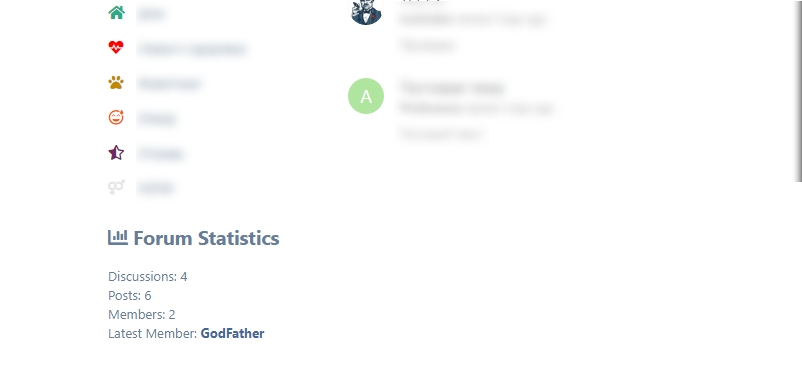
Mobile version
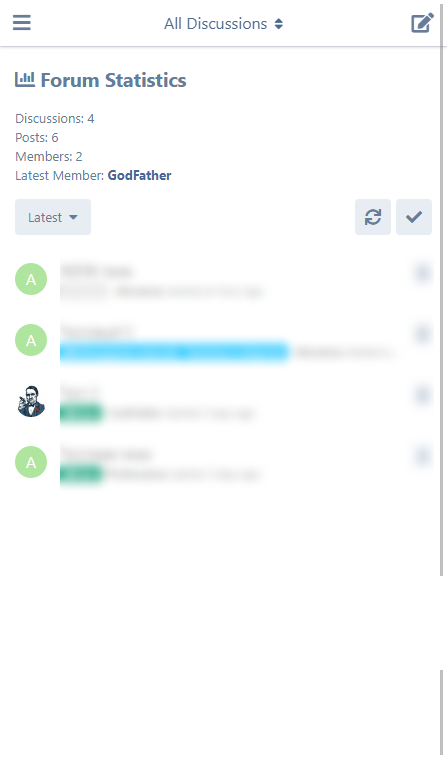
Hello again my lovely Flarumites 
I’ve come to grace your presence with a simple question that requires feedback.
On tablet and phone view mode, where do you ideally see this widget being placed at? Do you favor a collapsible box? (this can easily be done via localStorage like how the WelcomeHero current behaves when you dismiss it).
Any and all feedback and suggestions are welcomed 