Hey there, it's me again 
I've noticed that when using the FontAwesome icons, as instructed, i'm unable to use some of them. For example, if I try to use the "hand-wave" icon it doesn't work, but if I try another one like "hand-holding-heart" it does work. I also tried using "user-gear" and it didn't work, but "user-cog" did work.
I was wondering if it was just me or it happens regularly and if there's a way to fix the problem if it is one. 
Free Flarum hosting on an expert platform by FreeFlarum.com
EndoThePro hand-wave seems to be a pro icon, but user-gear should work. If Flarum uses FA 5, it can be a problem (although I think that Flarum upgraded to 6 recently, however I am not sure)
SKevo I think that the issue is that Flarum uses FA 5 since everytime I check an icon it sais FA 6 so that must be it probably.
EndoThePro use this link to see all icons that are available in Flarum (v5+free) https://fontawesome.com/v5/search?m=free
https://github.com/blomstra/flarum-ext-email-conversations sounds exactly what I was looking for.
Is there any way to use it on Free Flarum?
What's wrong with emojis?
- Edited
orschiro is this what you mean: https://discuss.flarum.org/d/30818/7
- Edited
Hey everyone!
A quick announcement: we are going to migrate all forums to another server tomorrow Friday 10th June at around 10:00 - 11:00 UTC.
Please expect that all forums will be unavailable for the next ~6 hours (after the migration starts). We will announce some details about this in the near future. Thank you for your patience!
- Edited
Hello! Will there be a collective warning message, to warn the forum will be offline for a few hours? (I ask because it is possible that an all mailing-list receive the link to my forum tomorrow – I don't choose the date).
TB54 we can put a warning text in the header of every forum, so that your existing users will be aware of the migration.
It could also be possible to render a custom error page when a forum is accessed during the migration (from Nginx). I will probably implement both options before migration starts, to prevent confusion
Thanks! I just realized I can also redirect the forum domain to a temporary page on my ftp, but your solution could also help others.
SKevo
Hi, just a heads up: the banner says 10th July instead of June
- Edited
Sorry again @SKevo, I wanted to ask you a question :
How can I enlarge the logo of my forum with css?!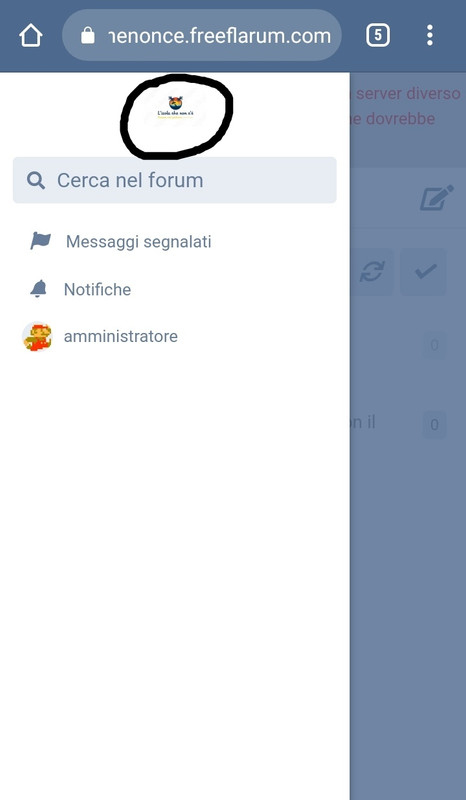
- Edited
SKevo A quick announcement: we are going to migrate all forums to another server tomorrow Friday 10th June at around 10:00 - 11:00 UTC.
SKevo It could also be possible to render a custom error page when a forum is accessed during the migration (from Nginx). I will probably implement both options before migration starts, to prevent confusion
Thx for this message! Wish you a good time to migrate 
- Edited
PurpleSquisher oh right, my bad - I've copied it from old warning nessage that had July and I guess I forgot English months. Should be fixed now, thank you for noticing me
Bidibobidibu please, see this discussion
